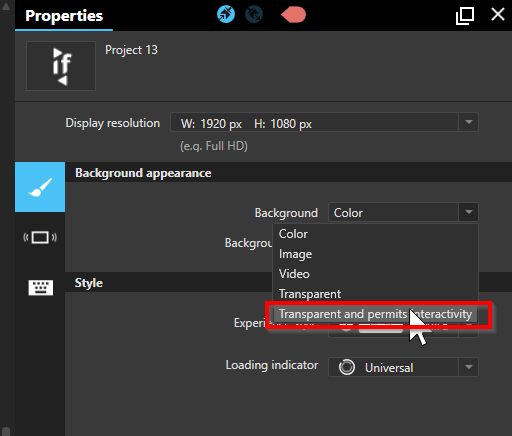Inspired by the Intuiville project, Tosoville explores several interactive signage scenarios in the tradeshow industry. In specific, this demo combines an Intuiface UI overlayed on an interactive environment created in Unity 3D. Unity is a powerful 3D game engine, which offers real time 3D animations and a lot of sophisticated visual effects.
How we did it
The challenge we tried to solve was integrating the two apps and making them communicate with each other. Unity talking to Intuiface can be easily resolved with a Local Network Trigger.
Intuiface sending a command to Unity is a bit more challenging.
We are aware of the unsupported Unity Starter Package but we didn’t use it. We just couldn’t figure out how to set it up, and it seemed a bit complex to implement.
We resorted to a workaround. We designed a Unity app that recognizes 1-8 key strokes.Then we created 8 AutoHotKey (AHK) macros that could be launched by Intuiface and would simulate the pressing of each key. We set Intuiface with a transparent background, and now we had two apps overlapping each other, yet being able to trigger reciprocal actions.
The AHK macros look like this:
WinActivate, IntuivilleUnity ahk_class UnityWndClass
Send, {1}
Now Intuiface was able to send ‘keystroke’ messages to Unity, which triggered smooth 3D animations that would not be possible with the native 3D asset.
What’s next
As Intuiface XP are becoming more sophisticated, Unity integration with a simple IA would be the ideal solution. I’m sure our approach is not the most efficient, but it works well (and probably @Seb has an opinion too).
Special thanks to our VR designer Michael Gelon for creating the Tosoville space in Unity.