Following the latest discussion on AR Photobooth with Intuiface - inspired by "Dallas Cowboys' Pose With The Pros" - #17 by shpeterson and talking about solutions to dynamically flip a snapshot horizontally using Alex’s idea detailed in [Shipped]Snapshot file size - Compression - #12 by Alex, I pushed a bit the idea of using the ImageMagick command line tool to see what would be doable with multiple photos as an input.
As GIFs are trendy again, why not take multiple photos in a photobooth and create an animated GIF out of them?
Useless? Probably, which means someone somewhere will definitely need this feature ![]()
It also demonstrates that you can always extend Intuiface features with third-party tools like ImageMagick and create new ways of interacting.
Disclaimer: You may notice the OpenVINO / face & emotion detection practice pattern below…
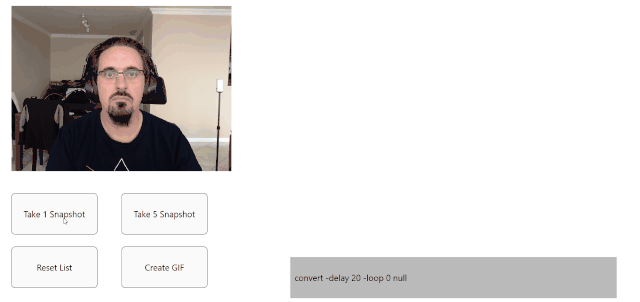
How it works:
- First, Install ImageMagick on your Windows device.
- Take multiple snapshots, either through use of the Webcam Asset or of a group containing the Webcam Asset and “added objects” (see our Photobooth sample)
- Combine the snapshot URIs into a list of image paths using the Text Manipulation IA
- Use the Launch Application action to execute ImageMagick with the proper parameters.
- In the sample below, we use this command to create a looping GIF with 20ms between each image:
magick convert -delay 20 -loop 0 {ListImages} {TargetGIF}
- In the sample below, we use this command to create a looping GIF with 20ms between each image:
- Display the GIF in an Image Asset
- Do what you want with the GIF: send by mail, upload to a server and post to Facebook/Twitter, etc.
Download sample
- Download link (6.2 MB)
- In the experience, make sure the Launch Application action targets the right ImageMagick installation folder.
FAQ
-
Can you run the command line without seeing the DOS console window
- Yes, but probably not with the “Launch Application” action (at least, I didn’t find out how). That’s doable with a custom IA that handles external processes with more options than the Launch Application action. Contact me in pm for more info.
-
Can you improve the quality of the GIF / reduce its file size
- Probably, yes, by using more options of the ImageMagick convert command. See documentation here.
What’s next?
Please add all your bells and whistles to make something nice, pretty, and fun with this “new feature” and share your GIFs with us! ![]()