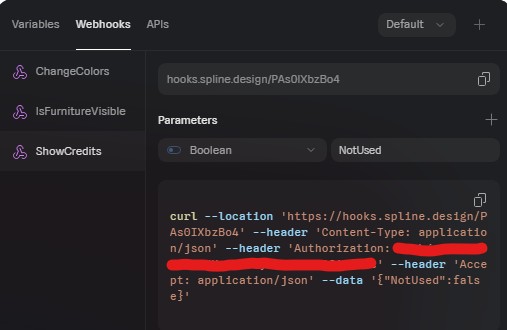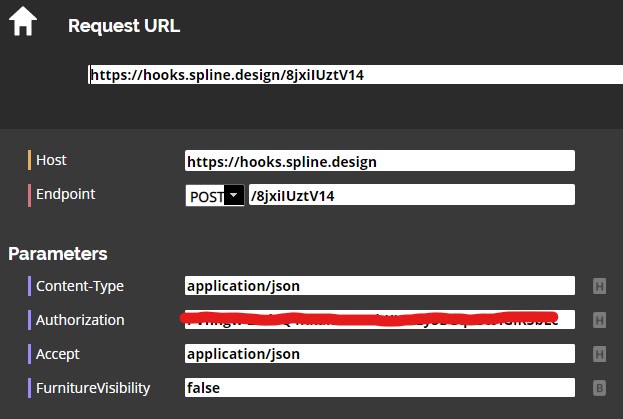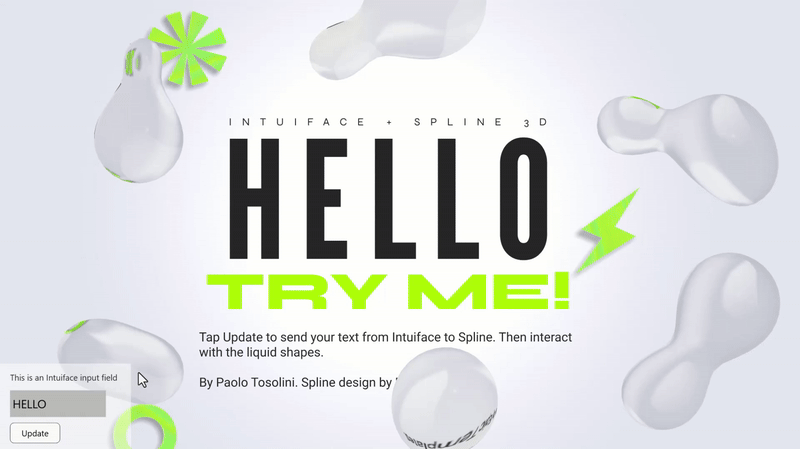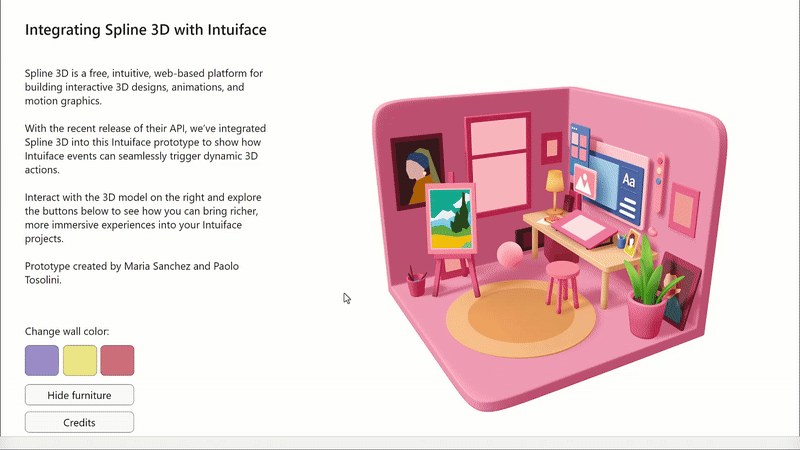
This prototype explores a new way to add interactive 3D elements to your Intuiface XP.
Spline 3D is a free, intuitive, web-based platform for creating interactive 3D designs, animations, and motion graphics. While it’s commonly used to add dynamic content to websites, the recent release of the Spline API opens the door to new integrations. In this prototype, we demonstrate how Intuiface events can seamlessly trigger dynamic 3D actions inside a Spline scene.
Why Spline Works Well with Intuiface
Like Intuiface, Spline is a no-code environment: everything is built through clicks and drag-and-drop, including triggers and actions. For example, you can create an object in Spline and define mouse interactions that change its material in real time, or adjust the camera position dynamically.
When a scene is complete, Spline enables you to create webhooks that listen for external events. Each webhook generates a cURL statement that can be imported into Intuiface’s API Explorer, making it accessible to any Intuiface action. This direct connection lets Intuiface trigger 3D events inside Spline without the need for custom coding.
Embedding and Extending
Because Spline runs in the browser, you can embed a Spline scene directly into Intuiface as a web page. In addition, we’ve tested features such as:
-
Sending messages from Spline back into Intuiface
-
Displaying scenes with a transparent background
Although these advanced features aren’t demoed here, they show the potential of a two-way connection between the two platforms.
Other 3D Options in Intuiface
Spline is one more way to bring 3D interactivity into Intuiface. Other integrations include:
-
Native 3D assets available within Intuiface
-
Unity 3D (currently desktop only)
-
SeekBeak, particularly powerful for 3D virtual tours and 360° media
-
Sketchfab, a widely used 3D model viewer
Try It Yourself
Check out our Spline 3D prototype. Demo created by Maria Sanchez and Paolo Tosolini.