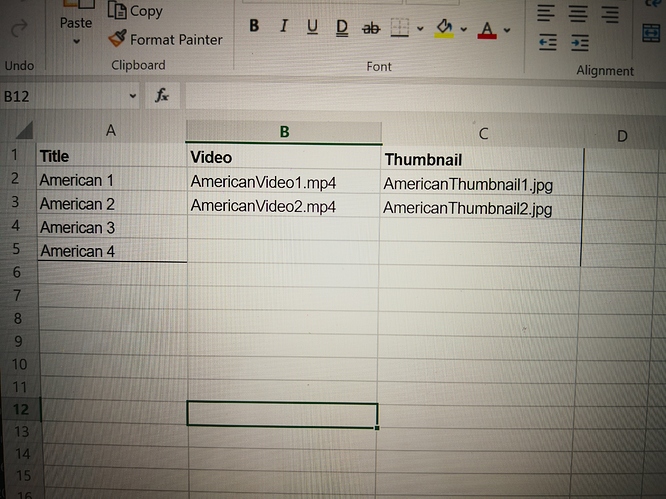Hi, I’ve used the excel spreadsheet and video placeholder method to set up my interactive video gallery. It was very helpful. I’m having one issue though that I can’t seem to resolve. When I click on a thumbnail in my asset gallery, I have the placeholder video pop up set to pull up a video by binding it to my excel sheet. The problem is that when I touch on any other asset beyond the first on, they all seem to link to video #1 in the sheet instead of their corresponding video listed in the excel. Any advice on how to get the correct video to play with the right thumbnail image? I’ve attached a screenshot of my excel.
Thank you.Hi @alisa.katz,
I’ve replied here Displaying data feeds using a master list with detail view - #3 by Alex if you’re still stuck after this, don’t hesitate to open a ticket to our Support.
Regards,
Alex.
1 Like