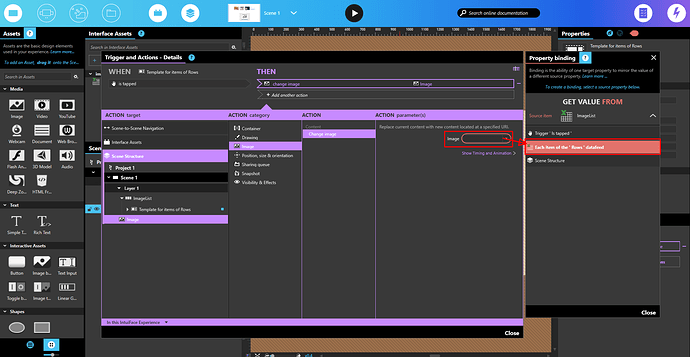Hi @alisa.katz,
You may want to check your binding, it seems you’ve put a binding to the first element of the collection and not a binding to each element.
You may also want to download and dig in free sample Steel Frames Collection from our Marketplace as it uses the same mechanics.
Regards,
Alex.