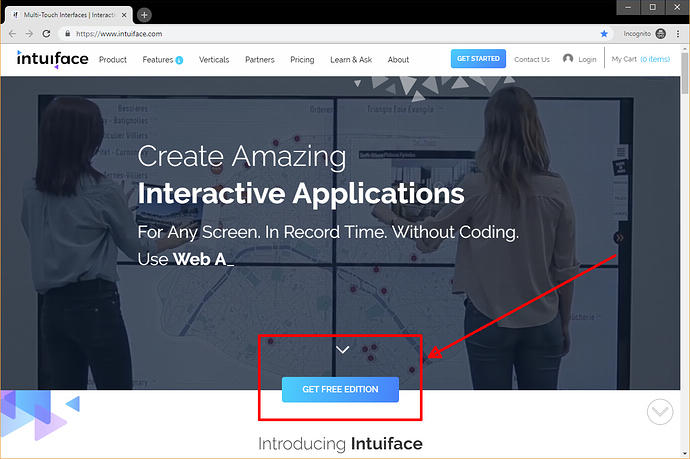Does it work? The Specs aren’t clear. We recently purchased 3 for interpretive displays and would like to use intuiface. Thank you.
I have used Intuiface on a Surface go, but only on the full version of windows 10 
Hi Virginia,
According to the System Requirements and detailed in this Help Center article, it may be insufficient.
We specify we support Surface Pro (not Surface Go) and recommend “Intel Core i5 or equivalent AMD processor” and according to theses specs the CPU is an intel 4415Y which is below an i5.
We wouldn’t recommend it BUT, the best way to know is still to test it by yourself as Intuiface has a Free version, both for Composer and Player.
Regards,
Alex.
Hi there, looking to purchase tablet hardware for an all-in-one solution to run Intuiface player for a video-based kiosk. Do the Microsoft Surface Go’s stand up still in your testing? I know what is posted on the hardware rec page, but having a hard time finding the right machine at an affordable price.
Thanks!
I have tried a Fire HD 10, which is the tablet from Amazon. If you upgrade from the base model, I think it runs about $150 - $185 for a 64Gb version. You will want to have it with you at your workstation and test your app frequently to make sure your file sizes are compressed enough for PDF’s, images, and video.
@alisa.katz, I’ll answer you in your other thread here.
Regarding the Surface Go, it’s still not among our recommendations.
The Surface Pro, depending on the generation, does fit our requirements.
We do Intuiface work for Microsoft and always use Surface Pro to stay on the safe side. We avoid Surface Go because of potential performance issues. If you plan to try one, don’t buy the Windows Home S version as it’ll run exclusively with apps from the Microsoft Store compatible with Windows 10 Home in S mode.