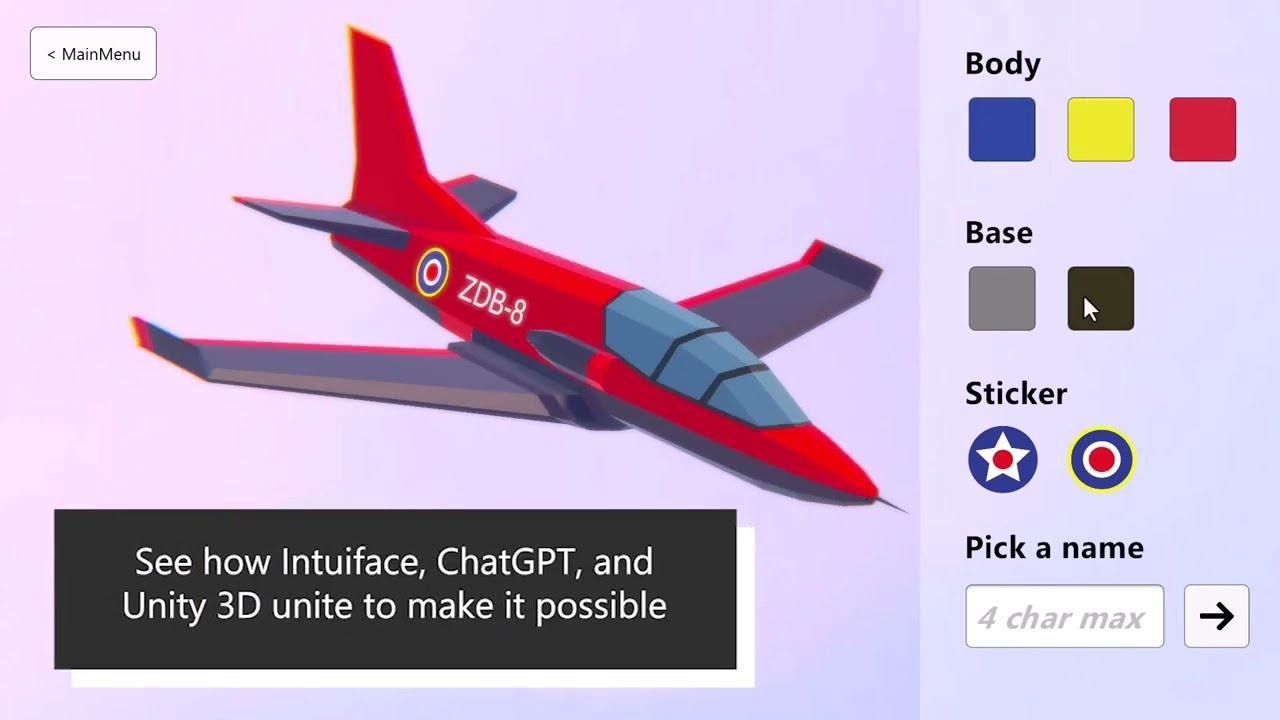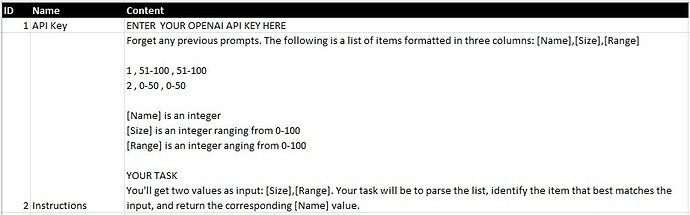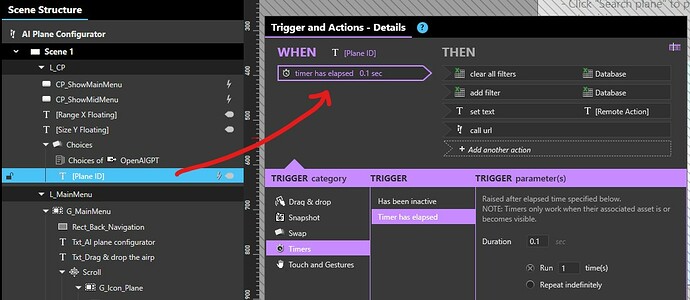The AI Plane Configurator is an interactive prototype that allows users to customize the look of a 3D airplane model. It combines several technologies: Intuiface for UI navigation, AI for user input processing, and Unity for manipulating 3D models.
How It Works
Users begin by selecting an airplane type to customize based on size and flight range. This is done by dragging an icon across an area, and the coordinates are translated into X and Y indexes ranging from 0 to 100.
These numbers are then fed into an Excel sheet and used as part of an AI prompt run through the OpenAI-GPT Interface Asset. The prompt instructs the AI on how to interpret the input data and query the appropriate aircraft model from the limited database included in the prompt.
The integration of Intuiface and Unity comes into play at this point. The AI’s outcome acts as a filter for an Excel database containing the same set of airplanes. Each aircraft has an associated URL that triggers a Unity animation. The Unity app must be running in the background, while Intuiface runs in the foreground with a transparent background. The Unity app features a basic configurator for changing colors, adding stickers, and customizing the 3D low poly aircraft.
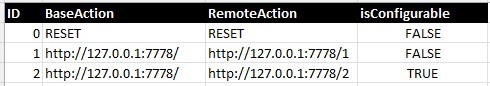
Considerations
During the development of this prototype, a few insights were gained:
-
The use of AI as a selection mechanism from a database was not necessary for the project but served as an exploration of Intuiface integration with GPT. However, the outcomes from GPT seem inconsistent, possibly due to the prompt or limitations in sending specific parameters via API
-
Extracting and saving the text generated by the GPT prompt proved challenging. I implemented a workaround using a timer attached to the GPT text field in the collection, but there might be a simpler solution
-
Communication between Intuiface and Unity was achieved using HttpListener. Please check the article about the Intui3D Gallery for more information
-
The various customizable colored parts of the airplane were created in Blender, whereas the 360 skybox was done using Blockade Labs
Experience the Plane Configurator
Feel free to download and test the AI Plane Configurator prototype. It works on Windows only and it’s designed for a traditional 1920x1080 HD screen.
- Download and unzip the Unity app. (40MB)
- Download and unzip the Intuiface XP (10MB)
- Add your own OpenAI API key to the Excel file called XLS_PromptMaker
- Launch the Unity file, PlaneConfiguratorUnity.exe. Please note you might receive a security warning from the Windows firewall. Simply select “Allow.” The app will launch in full-screen mode.
- Run the Intuiface XP last
Special thanks to our XR specialist Maria Sanchez Isaza and Peder Nelson of The Museum of Flight in Seattle, USA.