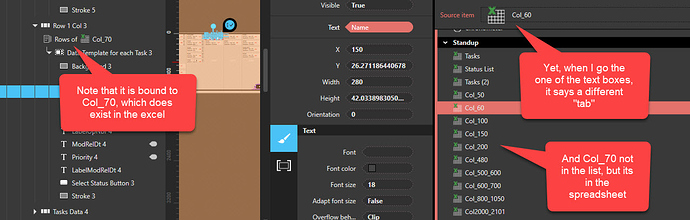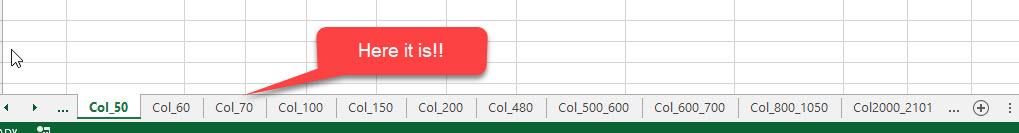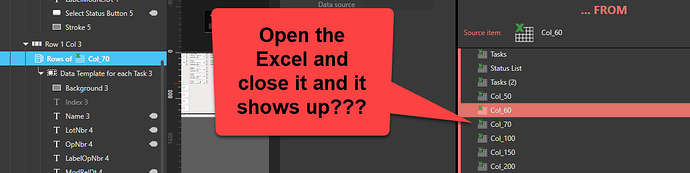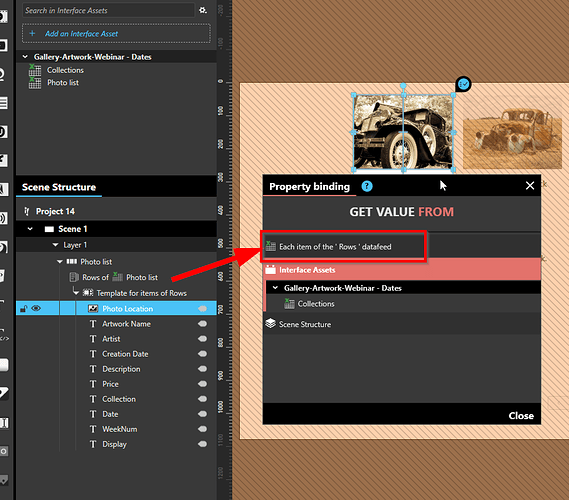When working with composer version 6.5.3+267 my excel binding disappear when trying to edit.
I only use “Edit in Excel”
The the Scene Structure shows the correct bindings, but if I go to the Properties, it shows a different binding (tab in Excel)
If I run the project, it actually shows the correct data from the binding under the Scene Structure but if I try and edit and add another text box binding, my tab “rows of …” is missing.
If I “Edit in Excel”, change nothing and save and close, it comes back. But the problem is persistent, for any/all scene structure elements bound.
I’ve uploaded some screenshots to show the discrepancies
I read a post from 2017 about a similar issue, but mine are not unbound per se (Excel bindings dissapear?)