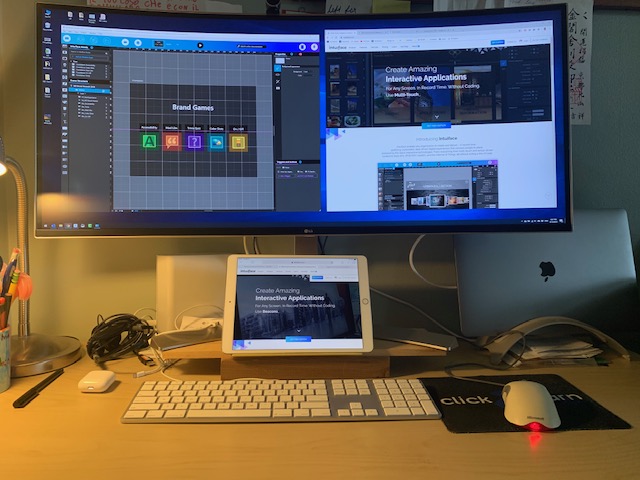There was an old thread titled How is your desk now with cool photos.
In my case, I dock a MacBook Pro 2018 (i9, 16GB RAM, 2TB, Vega 20) running Win10 in Bootcamp to an LG 38UC99-W 38-Inch Curved UltraWide display. No touch screens (!) but I enjoy the large canvas.