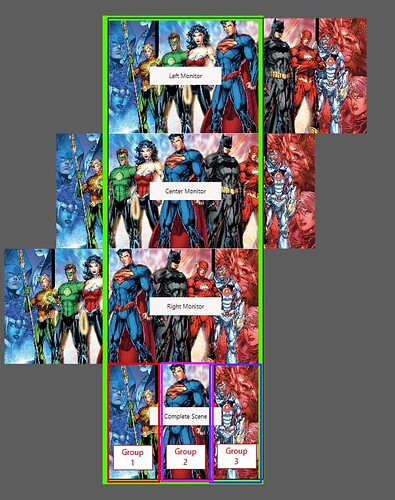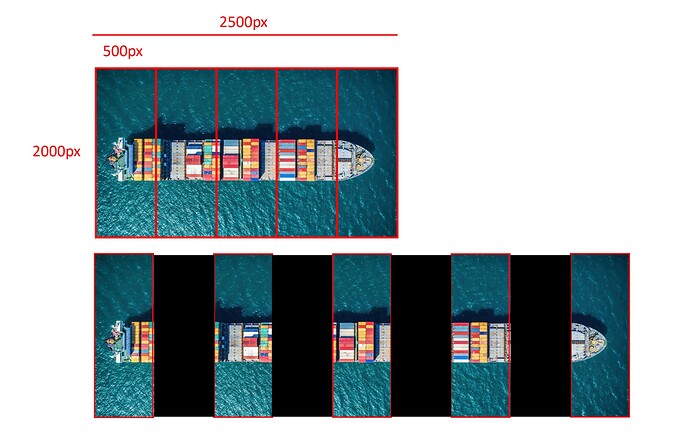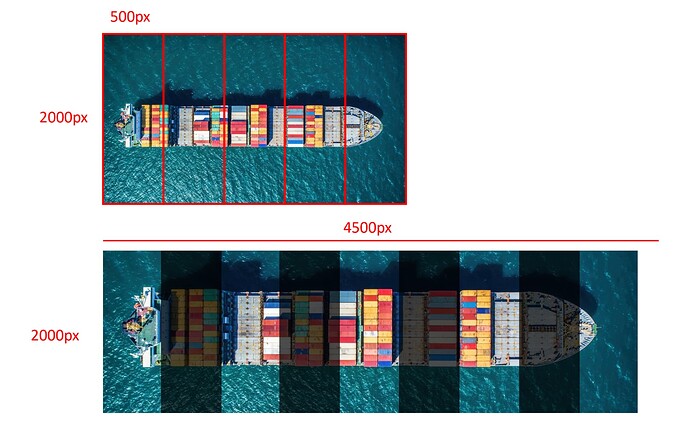Hi all, we have a very large video wall totem system and trying to figure out how to make videos play so the XP takes into account the physical division between them instead of displaying as if each panel was adjacent to one another.
Attached pic
Hello @EAR,
If possible I would suggest modifying the media, image/video, to compensate for the space between the screens, cutting out the parts that won’t be visible.
If you want to do this without modifying the media you could do a setup where you make the media the size of the total area including the empty space. Then divide the total width by 9. Then create 5 groups with that width. Each group will represent a screen. Then position a copy of the media corresponding to the screen in each group.
The monitor examples are just so you can see the placement. In your scene these groups will be next to each other, and you will move the media inside of their specific group.
This would work well with an image, I would not recommend doing these steps with a video asset as the timing between the groups would be off and it will use a lot of resources.
Thanks,
Ryan
Hi Edward,
To complete Ryan’s answer, I think this is more an AV setup question than an Intuiface question, as Intuiface only knows the total output resolution Windows is asking for, and has no idea if it’s 1 giant screen or 5 separate screens.
To take an example with your photo above, let’s say each LED panel is 500px x 2000px.
For Windows & Intuiface, your LED panel looks like this
Whether you have these physical black separations or not and how wide they are is totally unknown by Windows & Intuiface here.
If you wanted the “black panels to cover parts of the boat”, you’d need your original content to be much wider than just the full width of the 5 LED panels, then have Windows / your Graphic card software / your AV video splitter emulate these black gaps as screens, so that Windows & Intuiface see something like this instead.
Please let us know if that makes sense and if your AV integrator / installer can help you with that topic.
What Seb has said is correct, you need to take the space between the screens in to account when creating the project. Basically, just think of the gap as a screen your not using.
To do this, you need to know how wide a pixel is before you know how many pixels to account for in the gap. Take the width of one of the screen panels and divide by how many pixels there are. Once you have this, you need to physically measure the gap between the screens and divide this by the width of a pixel which should give you the total amount of pixels in that gap.
Depending how many pixels wide the total canvas ends up being may also have a knock on effect of how to output it. If, like in Seb’s example, you end up with a canvas of 4500px, your gfx card will need to be able to support this output. If it is too large, you might need to scale it down to a 1920x1080 screen, and then scale the output up using a scaler or media server before it hits the screen.
It’s worth having a chat with your AV team about the best way to do this. Hope this helps!
Hey all, thanks for the ideas. I have already done what Peter2 suggested. I just need to figure out a good template to make the process faster. Hint hint, a crop feature in Composer would make this even easier. I have tried the groups idea but that is hit an miss at this video size. My native resolution of all 5 screens together is 4800x3240px. This is being run on a high end GPU based Boxx PC and managed by a Jupiter processor.