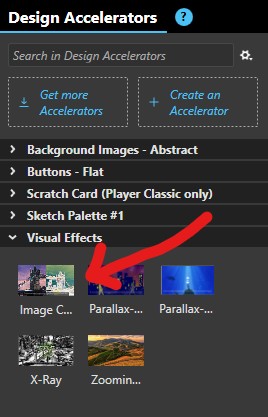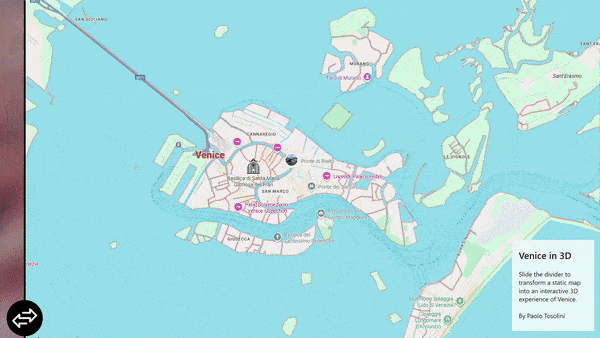
In this prototype, we demonstrate how the Image Curtain design accelerator can be adapted to create a dynamic transition from a static 2D map to an interactive 3D scene. While the Image Curtain typically allows users to progressively reveal an image beneath another, in this case it was configured to uncover a web-based 3D model of St. Mark’s Square in Venice, Italy.
How We Built It
The process began with the creation of the 3D model, which combined multiple tools and workflows:
-
Google Earth Studio – used to generate over 70 still images of St. Mark’s Square from different viewing angles.
-
Polycam – used to produce a Gaussian Splatting model, chosen for its smoother and more realistic results compared to traditional photogrammetry.
-
Supersplat – used to crop and clean the model for optimal presentation.
-
SeekBeak – used for hosting the final 3D experience. Although SeekBeak offers built-in integrations with Intuiface, they were not required for this prototype.
In Intuiface, a blank scene was created, and the Image Curtain accelerator was added.
The default background image was replaced with a web browser asset pointing to the hosted SeekBeak model, while the foreground layer featured a simple static screenshot from Google Maps.
To ensure interactivity, we adjusted the height of the transparent rectangle used to detect swipe gestures, allowing users to manipulate the 3D scene once revealed. Finally, a circular handle icon was added at the bottom of the screen to indicate the draggable element of the curtain.