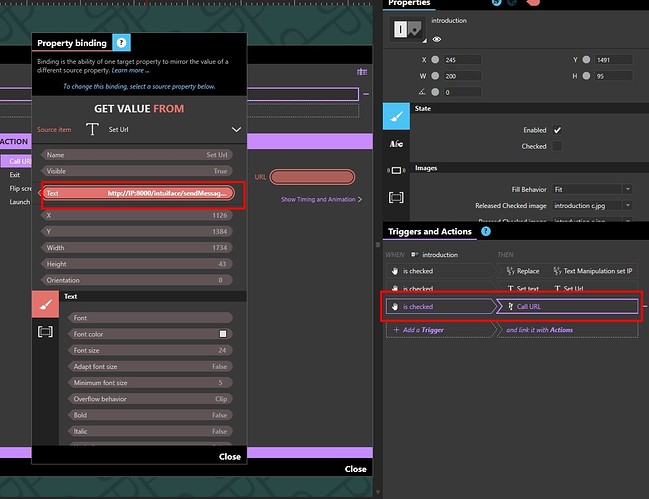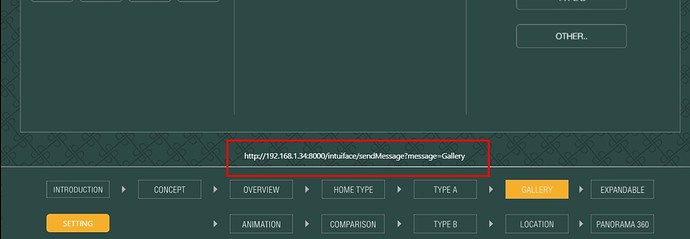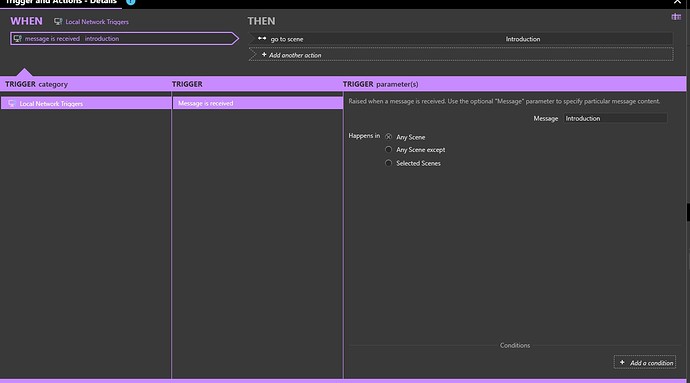For using web trigger i have to use credential key from premier or enterprise license.Any idea how to using web trigger without using my account login at client PC?
Kind regards
Peerapon
Hi Peerapon,
Are you just wanting to test triggers or a local trigger?
But anyway this was found on the KB article…
NOTE: Use of the Web Triggers API is exclusive to Premier and Enterprise-level Intuiface accounts. Any level Intuiface account can work with IFTTT and Zapier.
Kind Regards
Louie
Hi Louie,
I do test a local trigger.Actully i finish my experience with local trigger and use my old ios v11 ipad it’s work perfectly but when i install on 2 client’s ipad (ios v13) the local network trigger not work that why i change to use webtrigger.I have no idea why newer ipad not work with local trigger.Do you have any idea to solve this? If i didn’t want to pay IFTTT or Zapier services.
Kind regards
Peerapon
I already test local network trigger on 4 difference ipad version. And the result is i can use local network triggers (http://192.168.0.26:8000/intuiface/sendMessage?message=Overview) on old ipad (ios 11.2) but i can’t use this local network triggers on ipad version above 13. Do you have any idea for this?
Kind Regards
Peerapon
Hi Peerapon @owlstudios081,
Local Network Triggers are only supported on Player for Windows so I doubt you were able to receive such triggers on an iPad, regardless of the version of iOS.
You’ll be able to send local network triggers from an iPad to a Windows PC, using the call URL action or by creating an Interface Asset through API Explorer.
If you need to receive some kind of network triggers in an experience running on an iPad, you’ll have to use Web Triggers.
For deeper answers about your needs for Web Triggers, the Intuiface team will come back to you on the support ticket you created.
Seb
Hi Seb
Thank you for your reply.Accually i finish my project by using local network triggers with my old ipad(ios11.2) and everythhing work fine. But when i use my client ipad it’s not work then i try with my newer ipad pro (ios14) it’s not work too.I don’t know any change on ios is a problem? Do you have any suggesion?
Peerapon
@owlstudios081 are you sure you used Local Network Triggers on an iPad and you’re not confusing them with Web Triggers?
Again, Local Network Triggers have never been implemented on platforms other than Windows 
Yes Sep i’m sure i use call url on ipad and use local network triggers/message is recieved on PC.Check my attachment.
Ok, so we agree that you use Local Network Triggers (the trigger) only on the PC side, not on the iPad, and you use the call URL action on iPads.
That should work on all versions of iPads & iOS.
If it doesn’t, opening a support ticket is the right thing to do so that our team can set up a identical configuration as the one you have and try to replicate the issue.
Hi Seb,
I made it work already by change to web trigger and using secondary account and change Permit access to Primary Account’s Composer licenses to yes.
Thank you very much
Peerapon
Hi,
I’ve wanted to let you know that iOS is now restricting http calls (for security reasons) from within a running application. In this case, call url to http addresses are no longer resolved when using Intuiface Player running on iOS starting with version 6.6.3. Player versions < 6.6.3 will continue to function as before.
Regards,
Mihai