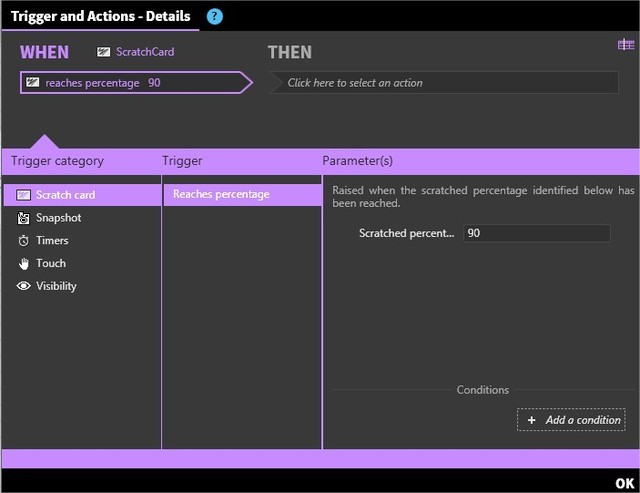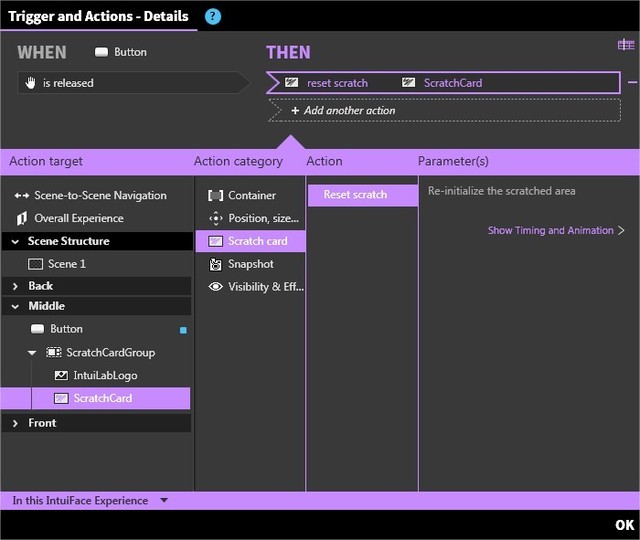For those of you who are unfamiliar with this cool tool, the Scratch Card asset - available in the Design Accelerators panel - can be thought of as an image whose contents can be erased with a finger.
By placing the Scratch Card asset on top of another asset, you create an interactive reveal.
NOTE: The Scratch Card asset is not supported on IntuiFace Player for Android iPad or Samsung SSP.
Do you want to add this asset to your digital signage? Download the sample from here and make it yours.

Properties
-
Brush size - size of the brush measured as the number of pixels. It is on a scale of 0 (no brush at all) to 100 (100 pixel-wide brush).
-
Brush hardness - the “depth” of each scratch. It is on a scale of 0 (no depth at all) to 1 (all the way through the Scratch Card image)
-
See Common asset properties for details about properties shared in common by multiple asset types
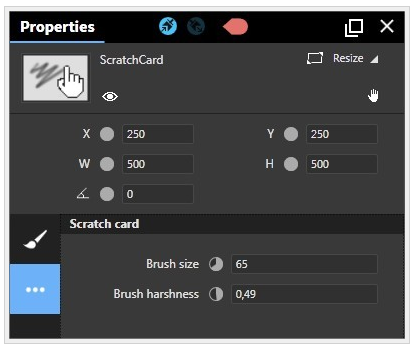
Triggers and Actions
See Triggers Overview and Actions Overview for details about triggers and actions shared in common by multiple asset types.
The screenshots below illustrate the set of triggers and actions specific to the Scratch Card asset: