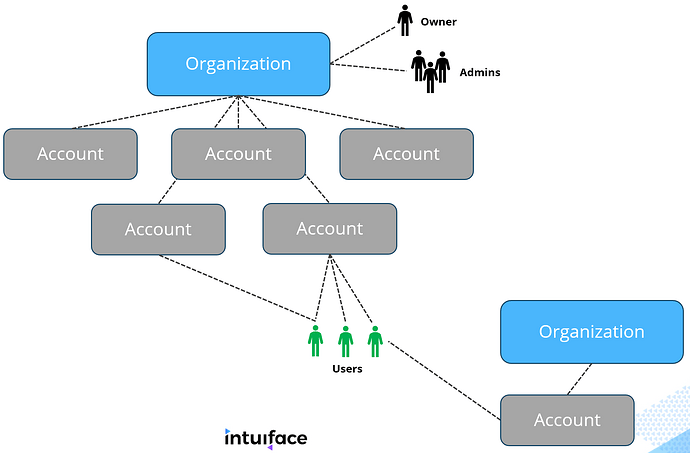I’m fairly sure the existence of Team Management isn’t news to any of you. What I’m not so sure about is whether veteran users of Intuiface have effectively switched off the old way of thinking.
You may have secondary accounts on the brain. Let’s reset your thinking.
How the parts fit together
NOTE: While the model has changed for all Platform tiers, most features are exclusive to Platform Enterprise. More is explained below the bullet points.
- There is no longer such a thing as a secondary account. The first account in an organization is considered the primary account (and defaults to the name “Primary”, although you can change the name). All other accounts in an organization are just accounts. The name ‘secondary’ is gone.
- The objectives addressed by the secondary accounts mechanism are now solved by creating additional accounts in an organization. Use each account in an organization to separate clients, projects, etc.
- Any number of users can access the same account. Accounts are no longer associated with a single email address.
- Users can be granted access to multiple accounts. Those accounts don’t even need to be in the same organization!
- Users are members of any organization in which they have been granted access to an account.
- Owners of one organization can have the User or Admin roles in other organizations. Just one limitation: a person can only have the Owner role in one organization.
Does the above make sense? Great! Now read this if you have a Platform Essential or Premier account to see their limitations. In particular, Essential is limited to a single account with a single user, while Premier can have multiple accounts, but each is limited to a single user.
Sharing experiences
An organization owner and admins can share experiences from any account in their organization with accounts both within and outside their organization. Sharing is from account to account, not user to user. All users of an account can see the experiences shared with that account.
Loaning licenses
An organization owner and admins can loan any of their primary account’s licenses to any other account in their organization. Loaning is from account to account, not user to user.
Selecting an account in Composer
When logging into Composer, you will be asked which account you want to access. Once logged in, you can only publish to the account you selected.
Web deployment
Any account can deploy its own published experiences to the web, but cannot web-deploy experiences shared with it. If any account user makes a copy of that shared experience and publishes that copy, the copy can be web-deployed.
Deleting accounts
An organization owner and admins can delete any account other than the primary account as long as that account does not contain licenses or experiences.
Let’s stop there. Clear? Ask your questions!