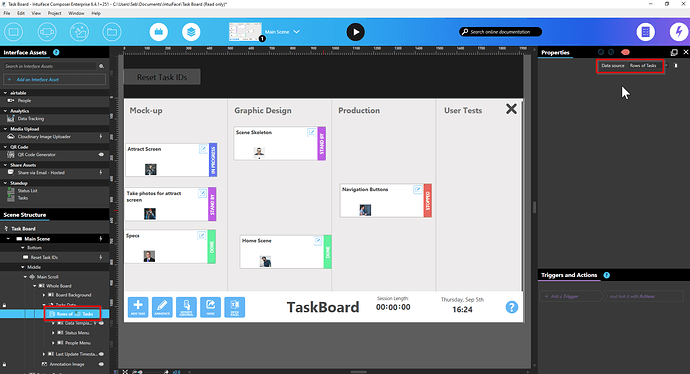I have been studying the provided “Task Board” experience for a few days. For some reason, the Tasks and Status list do not look like normal Excel file IAs. I also cannot add any additional Excel files or tabs to this experience. Am I doing something wrong. Also, if (in Composer) I click on the “Rows of Tasks” in the scene structure, the experience looses all task entries. I must close and re-open for the m to reappear. Thank you in advance.
Hi @Hootie
I have just had a butchers at the experience and I’ve successfully added a new task. I suppose one thing to try is to reinstall composer and try again, if not re download the experience.
If that fails to work message support Submit a request
Kind Regards
Louie
Hi @Hootie and welcome to the Intuiface community!
You just gave me a doubt on the experience, so I double checked and I don’t see any issue on the version listed in the Marketplace. I can confirm that these are regular Excel files, no tweaks, as the author of that sample 
I did click on the “Rows of tasks”, and nothing breaks on my side.
As @Promultis suggested, I’d recommend you to delete the experience and download it again. During your studies, you might have renamed a column / sheet in the Excel that could have broken the bindings.
Let us know if that solves your issue.
Seb
Thank you both for your replies. Today we purchased a Premiere account with 2 Players. I spent most of the day acquainting myself with setup and publishing.
I did nothing else but allow Composer to register and the IA for the Task Board is now showing as excel and I can also click it without loosing the data.
Works now!
Calendar Dates. Replaced the text fields for the dates in this XP with a cool little formula. Grids will always be on the same day (Monday, Tuesday…) and the dates will remain in the same grind until that date is in the past. On that day, it will be replaced the next date, outside the range.
=SUM(43689,PRODUCT(ROUNDDOWN(DAYS360(TODAY()-1,43689)/28,0)+1,28)) (not mine, a coworker)
43689 is a Monday, the start of my calendar. The next row in excel would be 43690, and so on for each day in your calendar you need. Kind of a repeating /recycled calendar view
Hope someone else can get to use it.
That sounds like a great add-on. Mind sharing some visuals of what you get?
Sure will. Also trying to use powerpivot to add associated data from our ERP system with linkback tables.
The Task Board XP is very interesting to me for current and future development. I would like some guidance with a topic that will make or break my use of this wonderful software. How to simulate VLOOKUP.
The Task Board would be used to add “Sales Orders” as the task “Name”. I have another report in excel that would provide addition details of each “Sales Order” and add them as columns to the line items on Tasks.
How could I combine the adding of Task, where the user controls what and where the tasks are on screen with my details.
Hi @Hootie,
I’m not sure I got the whole picture of your idea, but if you want to “merge” 2 Excel tables into a single object in an Intuiface scene, you’ll indeed have to create 1 single table that contains the whole information about the item. That would probably be the simplest solution.
If you want to display just info from table 1 in the task board, then display the associated details coming from table 2 when clicking on the item in the board, you can then use Excel filters. Use an ID from table 1 to filter a column in table 2, and display the result of the filtering.
Seb