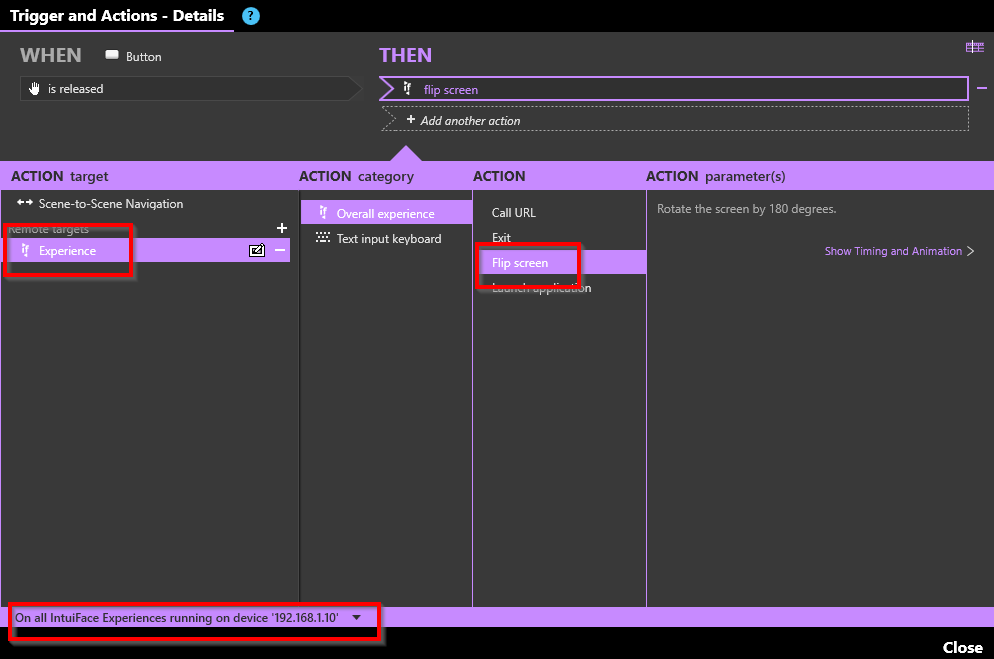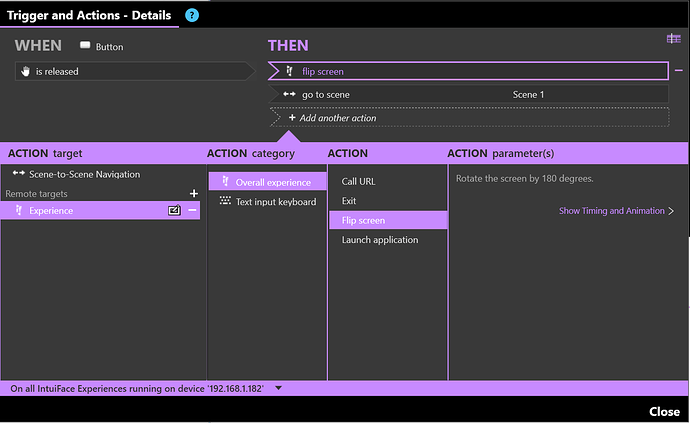I have a space that has 4 zones with players running 2 monitors each; 1 landscape and one portrait. I am showing different content in each zone but want them to change all at the same time.
Hi Edward,
You can achieve that through several methods:
- Remote Actions
- Local Network Triggers (for Windows only)
- Web Triggers (requires a connection)
Using these, you can trigger actions on multiple Experiences, simultaneously.
Regards,
Alex.
Alex, I tried remote actions outlined here:
I was able to trigger the rotate on the remote experience as outlined here:
Still will not trigger from one experience to another. All I am trying to do is use one experience as a master to trigger others to advance scenes at the same time.
HI @EAR,
I also think the remote actions are the way to go, especially if you have 1 master controlling the other ones.
You might want to check first any firewall-related issue and the different steps of this article you mentioned. I recommend trying a simple remote action first to validate the communication between the 2 players.
Ex:
If you still have issues, you can then contact our support team
Seb
Revisiting this.
I have verified that I can trigger actions on an experience on another player from the master by using http://[target_computer]:8000/intuifacepresentationplayer/presentation/rotate. For the life of me I cannot get it to work from within the running experience itself.
I have players DemoZone1 and DemoZone2. I have tried using the experience name and the IP
addressHi Edward,
I recommend you to open a ticket on Support so they can investigate. They will probably ask you to share both of your experiences.
Regards,
Alex.