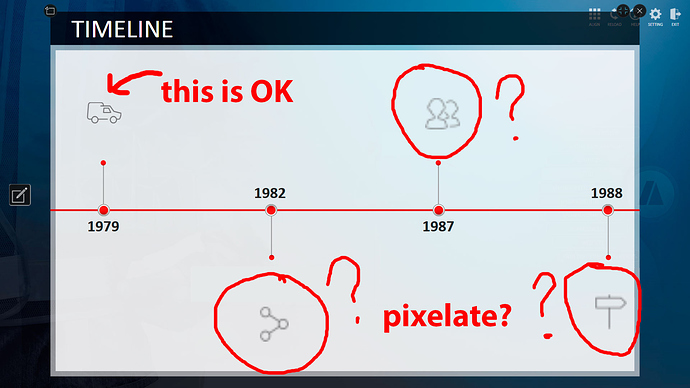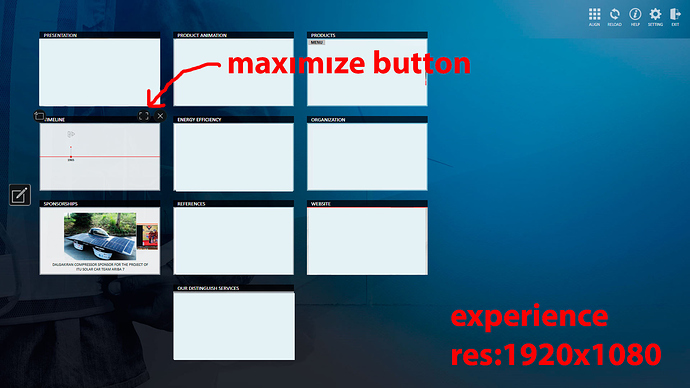some images are shown in low resolution even though they are the same size my experience. I did not us excel. images are very low resoluton and size. every image same. My experience res 1920x1080.
Hey @frt.bnt I notice this sometimes too actually. Out of curiosity do you find that sometimes the images render nicely, sometimes they do not? Or is it consistent behavior? Are you using image files, or image urls?
Either way, it might be worth sharing the XP with support.
hi. low resolution in both cases.(url or image files or excel) sometimes they do sometimes not. but If I drag image or pdf from the asset flow. Image is improving immediately.
As Alex said, I recommend you to start a discussion with support. They’ll ask you to share your experience to see what’s happening.
Thanks
Seb
Was a solution ever found for this issue? I’m having a similar issue when adding a new asset to the Asset Flow.
Thanks,
Jerrod
Hi all, I had the same glitch. I found a work around through setting the images to hidden and then adding a timer action to reveal the images 2.5 seconds after the scene had loaded.
Cheers,
Rich
I found this usually happens if a PC has a hard time refreshing stuff especially if being called from an excel sheet, in which case a close and open seems to do the trick. However, if its an images that does not fix itself on a close and open, just delete the image and reimport it back into the solution with a new name. This usually fixes it for me.
I have this happen from time to time with my exported PNGs. I have three recommendations to help alleviate this issue. First of all, in order to have the most control over your the quality of your PNGs, I highly recommend exporting them all from a layered Photoshop document that looks exactly like your scene at the same pixel dimensions. If you have the luxury of vector based files, then pasting them from Illustrator into Photoshop as Smart Objects and then performing a PNG export yields great results.
Secondly, I will look at my PNGs at 400% and do some tweaking at the pixel level in order to fix any odd looking areas that stick out in the experience. This happens a lot with icons that are supposed to be symmetrical, but end up with an uneven left-to-right pixel density distribution.
Lastly, if your PNGs still look bad, make them twice as large (hence twice the resolution) as they need to be on their own layer in Photoshop, export the PNG and make them the smaller size in your experience. This method has fixed every low-rez looking icon I’ve ever had.