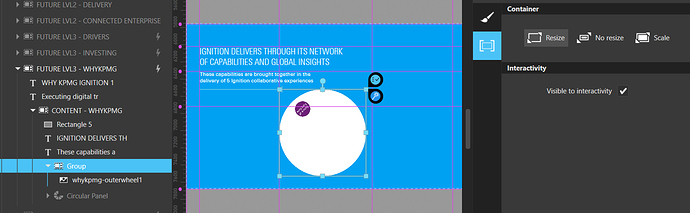Well no wonder Im struggling. Ive updated the software and I still dont have all these container options you have.
That’s because your group’s parent collection isn’t a layer on a pinboard collection.
Within a Group collection, here the “CONTENT - WHYKPMG”, you can’t dynamically move objects (= in play mode), so the containers available are “Resize, No resize, Scale”. They define the behavior of the children when the parent group is manipulated, assuming this parent has a Free container.
To be able to dynamically move/scale, or in your scenario rotate your group named “Group” in your screenshot, you need to:
- Change the “CONTENT-WHYKPMG” type from Group to Pinboard
- Set the “Rectangle 5” and texts containers to static
- Set the “Group” container to Free, and uncheck the allow move / resize.
Thx Seb. A couple other questions.
-
Sometimes when I play my experience that im building and try to click a button right away, the scripting wacks out. Seems to work fine if I play the experience and wait a few seconds. Why is this?
-
This one might be tougher to get help for. I have an up arrow button that slides a scroll collection up. Almost like a back button. The whole thing scrolls vertically. When this scroll collection gets to the first/original frame/state, I have a conditional statement on the up arrow button to trigger some other scripts. I cant seem to get this to work right. I tried everything under the conditional statements. Messed with the V offset both px and percentage. Not sure if youll be able to help with this. I know it sounds complicated.
If I cant get this to work right im going to have to resort to a simpler way of doing this which wont look as good. Basically just copies of this up arrow within the scroll collection itself. The issue here is I want this up arrow to be stationary outside of the scroll collection. But when that scroll collection is in its default state, I need a bunch of other things to happen. Thats what I cant get to work.
For such specific questions, I’ll recommend you to start a private discussion with our support team. They’ll ask you to share your experience with them so they can investigate and better understand what’s going on there.
Alright. Problem is I have to get this working by monday so I have to work over the weekend on it.
I actually ended up getting this working. The conditional numbers were wrong. I dont really understand why its not 0 but the number I tried got it working. Its something to do with the fact that the top of my scroll collection is top aligned with my canvas, yet the y position still shows as 960. I dont really get why anchor points dont work the same in this as in so many other programs. Its always top left is 0,0 but here the anchors are centered and its really screwing me up a lot.
A couple things about this rotatable group within a pinboard. It does this slight scale up when you press the object which I dont like, so is there a way to turn this off? I can’t seem to find it.
Also, the rotating of the object seems very unreliable. It works well when I drag outside the group that my image is in, and its really choppy when I try to drag over the image itself within the group, which is how id like this to work. I cant explain to people to rotate it using their finger outside the image. Not intuitive.