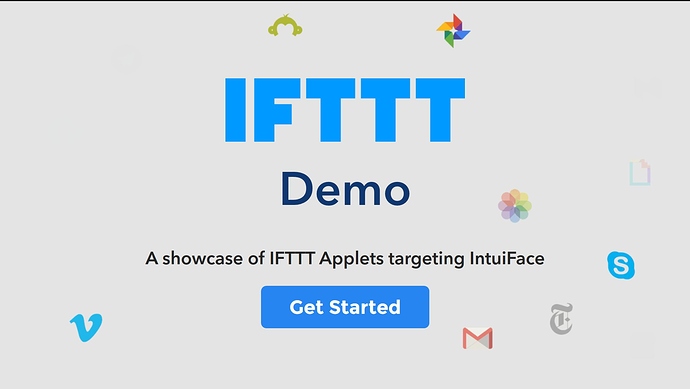Hello, Intuiface users!
Today I’d like to introduce one of our most loved samples “IFTTT Demo”.
A short explanation on IFTTT before I start!
What is IFTTT? (Click here for full explanation)
IFTTT enables you to send messages to your Intuiface experiences based on triggers defined for 600+ third party applications. Be sure to review this overview article about Web Triggers before going further.
IFTTT (If This Then That) is a free service that gives you the power to have your favorite apps and devices talk to each other, realized via a trigger/action model. An instance of these integrations is called an Applet. Here’s a sample Applet: Send me a text message every time my Gmail account gets an email with the keyword ‘important’. This amazing power would - in the past - have required significant development skills, if it was possible at all. Now you can integrate apps and devices with a couple of mouse clicks.
The big news for us is that Intuiface is now another app available for use in an IFTTT Applet.
How does it work?
The first thing you have to do is create an IFTTT account. With that free account you have unlimited access to all apps and devices. There is no IFTTT paid account!
You can then either pick one of the prebuilt Applets targetting the Intuiface service or you can build your own Applet.
Five real world scenarios are presented to give you a taste of the power behind Intuiface’s support for IFTTT. Now, all of your favorite apps can talk to Intuiface, forwarding content and/or triggering actions. Scenarios include posting email content on screen and using Alexa to display information on a display.
Want to give it a quick try?
Try our IFTTT Sample! You can download the free sample HERE.
You can also find our Help Center article on how to use the sample HERE.
Enjoy!