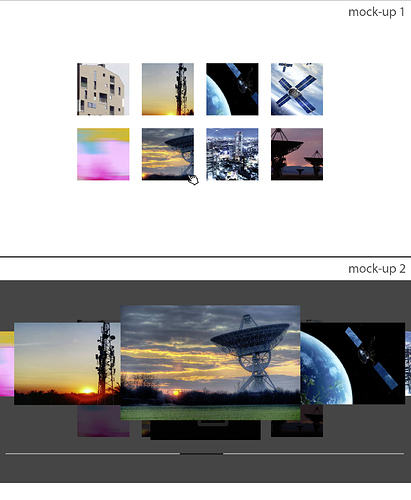I’m trying to create a thumbnail gallery (think 4x4 grid with images) that launches an asset flow when the images are double-clicked. Currently, the Asset Flow opens, but it doesn’t scroll to the corresponding image. I tried using ‘Scroll to an index’ and ‘Scroll to an item’ but neither seem to be working (I’m likely misusing them). Can anyone help? Thanks!
Hi Rob,
The common usage is to have an Asset Flow (or Grid) to show several images and with a tap on an item, to open a zoomed version of it.
We have a Marketplace Sample to illustrate that here: Steelframe Collection or even that timelapse video showing how it can be built quickly.
In your case, if I understand it right, you want to double-tap an item among several and open a collection (of multiple items) but positioned on … which item?
Can you provide more details please? Or a mock-up?
Regards,
Alex.
Thank you for your response Alex. That video helps some, but it doesn’t quite do what I’m looking for. Please see the attached mock-up. If the item that I tap on is the fourth item in the asset flow, does that mean its index is 4? And if so, would setting the ‘Scroll to an index’ value at 4 yield the result in ‘mock-up 2’?
I’m assuming you’re using:
- an Asset Grid for the Thumbnails (mock-up 1)
- an Asset Flow for the zoomed image (mock-up 2)
From what I understand, you have the same images in Assets, with a small version in the Grid and large version in the Flow.
When you tap image XYZ small thumbnail, you want to display the Asset Flow on this image XYZ (large).
Can you confirm ?
Yes, that’s correct.
Ok, great.
In your Asset Grid, on each image, you can set a trigger “when is tapped” and action “Scroll to an index” target the Asset Flow.
I made a quick sample here: https://data.intuiface.com/KB-Samples/6.6/Community/Community-AssetIndexes.zip
This is very basic and may be a bit tedious to maintain because you have to create a trigger/action for each element and set the proper index value.
When you have time, I encourage you to check how this can be simplified and automatized using an Excel Interface Asset by watching this Webinar. Working with Excel as data source is very powerful and can save you a lot of time.
Kind regards,
Alex.
Excellent! Thank you for your help, Alex!