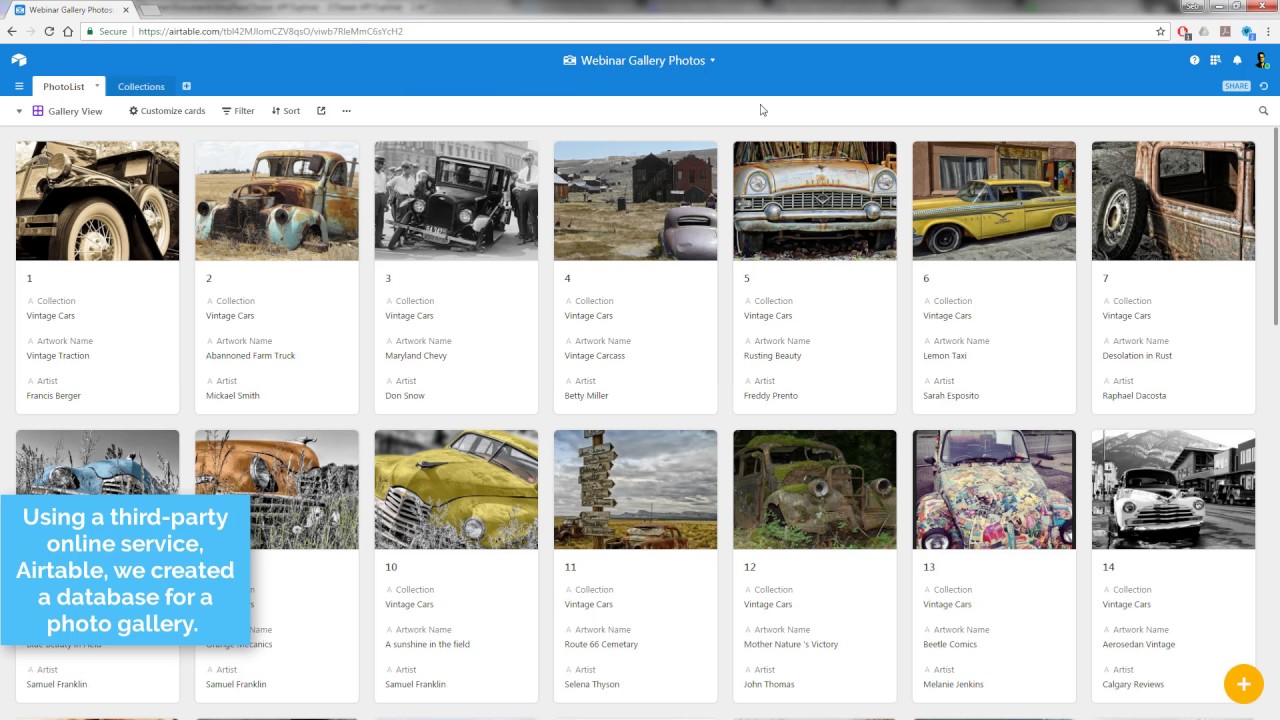Not too modestly, we’re proud of all that we’ve done for Version 6.0 - you can see videos of some of that amazing work here - but one particular feature stands out.
We call it the API Explorer. We were going to call it The Mind Blower but ultimately decided we had to be a bit more descriptive. ![]()
API: Application Programming Interface. It’s the doorway produced by one piece of software so that other software programs can talk to it. Thanks to cloud computing, the most common API language these days is known as “REST-based Web Services”. There are tens of thousands of these Web Service APIs out there, everything from movie listings and weather forecasts to currency conversion, the latest photos from NASA and all those connected objects among the Internet of Things. The majority are free to use - for example, check out the directory ProgrammableWeb - while others may first require account creation or a fee. All enable software programs to speak to one another, exchanging information.
Explorer: The IntuiFace magic. Enter any REST-based Web Services query and IntuiFace will automatically display that service’s response and enable you to select which information in that response should be displayed within IntuiFace. Click one more button and - boom! - you have a dynamic connection to that Web Service in your IntuiFace experience without writing one line of code.
If you know APIs, you’re already amazed. And I haven’t even mentioned the machine learning engine behind the scenes that is both predicting which information you’ll want to keep and how to display it in IntuiFace.
If all this stuff is new to you, don’t fear, we’ve put together a video to show you how it all works. But I think you API experts will appreciate this video as well. Enjoy!
The API Explorer. See it in IntuiFace Version 6.0, scheduled for availability this May.