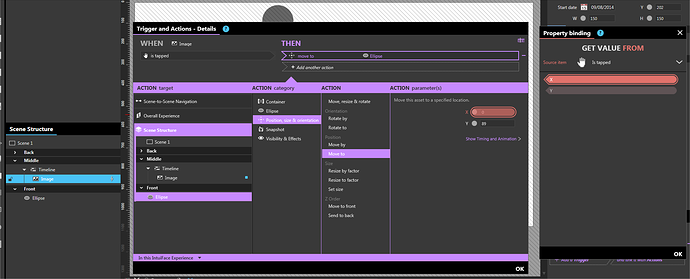Hi All,
I have created a timeline with groups containing an image and text box with an excel sheet. The timeline is 400px high and stretches the width of the screen. Currently the images trigger a group outside of the timeline which stretches from bottom to top of the screen with relevant information to the image tapped. This group opens at a set xy coordinate but this is not relevant to where the image was positioned on the screen when tapped. I have tried incorporating the group into the timeline so that it appears at an appropriate ‘x’ coordinate but then it gets cropped to the 400px height of timeline.
Is there a way to position a group triggered outside the timeline at the same ‘x’ position as the item in timeline which was tapped?
Is there a way to find and use the ‘x’ coordinate of the image when it is tapped?
Is there another way of approaching this?
Any help would be greatly appreciated!
Cheers,