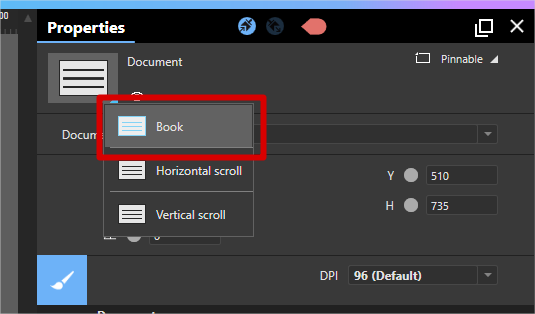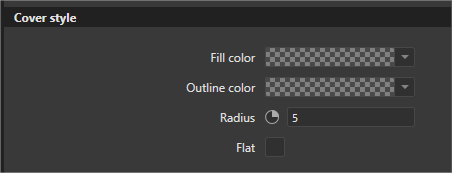Hello,
I am very new to the Intuiface platform and am very excited about all the posibilities it allows. I am working on a sample project to try and further sell the product to my business but I am having some trouble trying to achieve a certain tak.
I have a multi-page PDF that I intend to make highly interactive. My vision is to have the PDF laid out like a book (2 pages side by side) and with each touch motion, it will transition like turning the page of a book to the next 2 pages. I have attempted this with the document controls but haven’t figured out how to do this, if it is even possible.
Any help you can give me would be greatly appreciated.
Thank you in advance,
Brandon