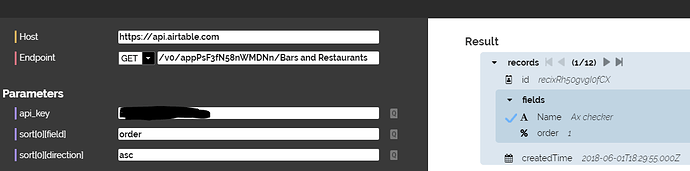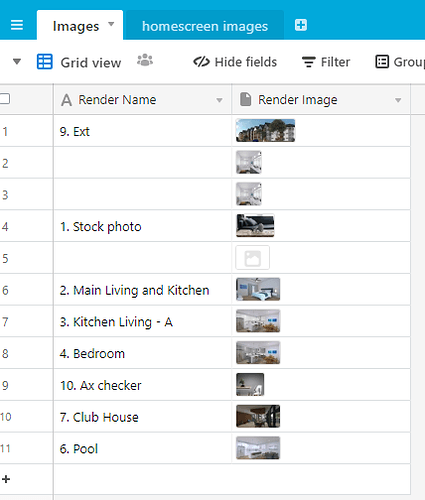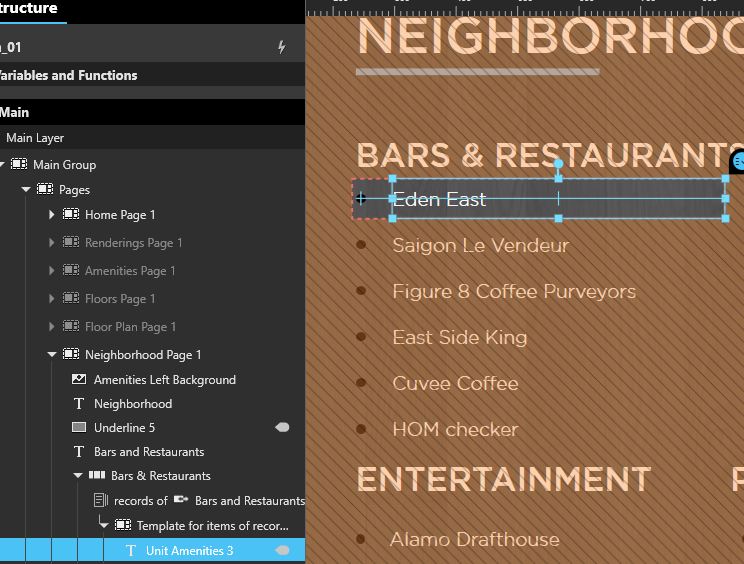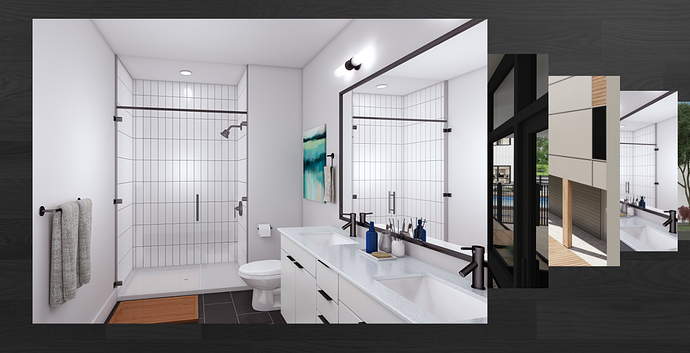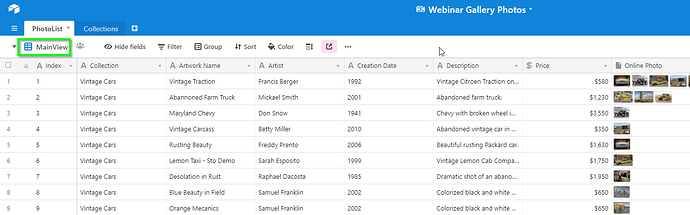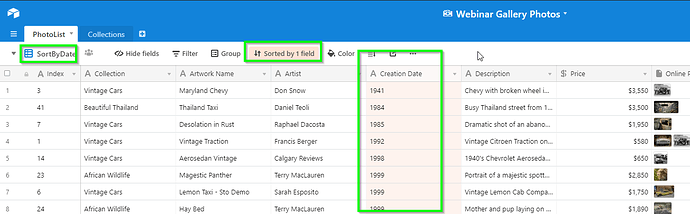Is there any way to control the order of, say images in a flow asset when they’re being pulled in from Airtable? It’s always seemed to be random and not alphabetically or based on how you reorder the rows.
In my experience, data from Airtbale is fetched into Intuiface exactly how it is listed on the Airtable base. Are you using the sort option in your API call?
Hi,
I confirm what @tolu said, if you don’t specify anything, the records are sent by Airtable in the order of the view you specified.
If you want to sort them, you can either create a dedicated view in Airtable with a specific sort and call it, or you can use sorting parameters in your request as explained in the dedicated article here: Work with Intuiface & Airtable (§ Sort items).
Regards,
Alex.
Thanks for your replies. I tried adding a sort field and direction (asc) and am still having the problem. Still trying to figure out what I’m missing.
The key Airtable API parameter to have in mind is the “view” parameter. It took me some time to figure out it has the biggest impact on the items’ order in the API response.
In the picture below, my “MainView” isn’t sorted, and just display the items in the order I added them in my base:
In this new view I created, the table is sorted by Creating date
When you look at the API documentation, the view parameter uses the default view (MainView).
DO NOT REMOVE this parameter when pasting in API Explorer 
This should probably solve your issue, but let us know how it goes.
Seb
Thanks @Seb for the info.
@Seb Ah, found the issue, I didn’t have a view parameter at all. Added one and it’s working now. Don’t remember every having to do that in the past. I am doing some versioning though and duplicating and modifying bases so maybe something got off from that.
Thanks again Seb!