Hi,
I am just wondering why my OBS studio feed is not showing on the Webcam Asset in Composer and Player also.
Is there any specific setting in OBS?
Have you pressed the button “Start virtual webcam”? This should do the trick, restart the Composer and it should fix your issue
Kind Regards
Louie
Yes Louie, I pressed the button to start virtual cam.
Okay, so you don’t see OBS in the drop-down list on the Webcam asset? What version of OBS do you have installed
Kind Regards
Louie
Louie, Its showing the option for the OBS Virtual Camera but its not showing the content coming from OBS. Its a blank screen.
while using the other web cam or default camera its showing the online feed coming from camera.
By the way its OBS Studio 28.0.3
I would try and roll back to 28.0.2 as there seems to be a few issues with that version with the virtual webcam.
Kind Regards
Make sure you have the Video Resolution property on the Webcam Asset set to Set by camera
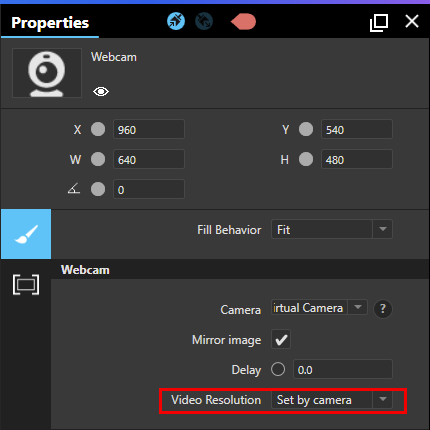
If you have it set this way and still are not seeing the OBS Virtual Cam please put a ticket in with support and we can assist you through that channel.
Thanks,
Ryan
@PQuest an alternative to @rdriscoll 's suggestion is to force the resolution of the webcam asset to the output you’ve set in OBS, for example 1280x720.
As @Promultis mentioned also, I know some versions of OBS have been pretty unstable when it comes to the virtual camera, depending if you’re using the “new built-in virtual cam” feature, or the “old virtual cam plugin”.
Another easy test you can do is use a web meeting tool such as Zoom, Teams, Skype, etc… and make sure they are able to display your OBS cam.
If this works and you set the proper resolution in Composer, you should get that feed visible.
Seb
Thanks, Ryan
It solved my problem.