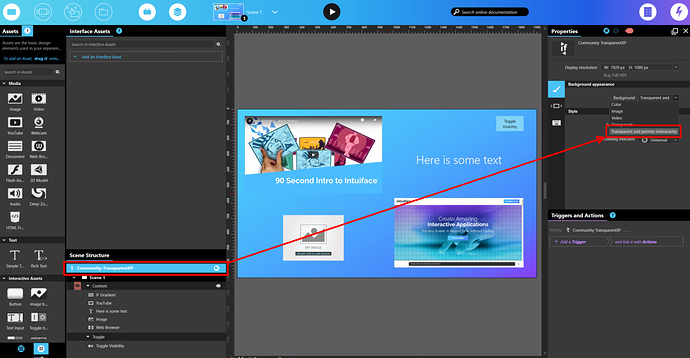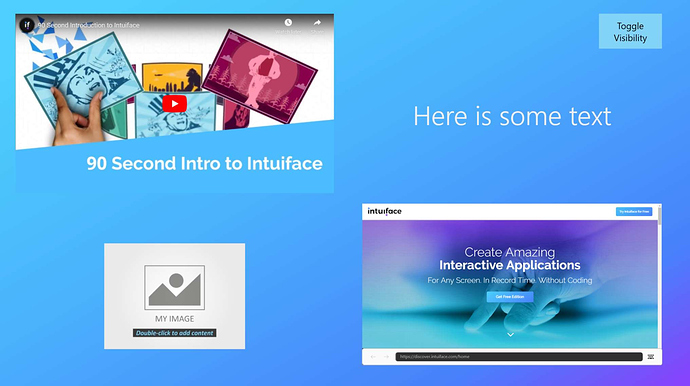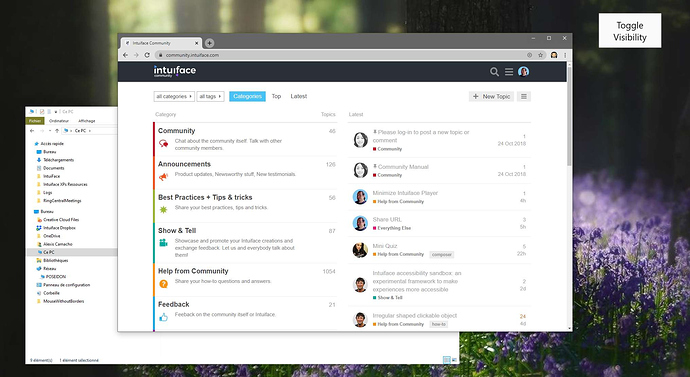Hello. While running Player on Microsoft Surface I know you can press the Esc key to exit the program. Is it possible to just minimize the program? There have been times during presentations where we have wanted to minimize the presentation in order to show something in another program and then be able to maximize the Intuiface program when we are ready to go back to it. Thanks.
Welcome to the Community!
There is no dedicated key to minimize the Player itself as it’s a feature we disallowed by design.
However, usual Windows Shortcuts like Alt+Tab (in order to switch between programs) and ![]() Windows key (in order to open Start Menu) will work.
Windows key (in order to open Start Menu) will work.
Note that you can also start third party software on Windows directly from your Experience using the Launch Application action.
Kind regards,
Alex.
Heya @bethany.henderson,
Another nice way to implement what you need will be to:
- have your experience use a Transparent and permits interactivity background
- have all your content in a Layer
- switch the Layer visibility to show/hide it in order to see and manipulate everything below (your desktop, apps etc)
I’ve created a quick sample you can download here:
Community-TransparentXP.zip (6.8 MB)
As you will see, pressing the Toggle button will allow you to switch between
and
Note that I decided to use a Toggle Button for interface demonstration but you can have this fully invisible by using for instance a keyboard key to show/hide.
Kind regards,
Alex.
Awesome, thank you Alex!
Also @bethany.henderson note the simplest way is using F11 Function Key while player is running.
It will switch the Player display between Full Screen, Extended Full Screens and Windowed Screen, in which you have the standard minimize button.