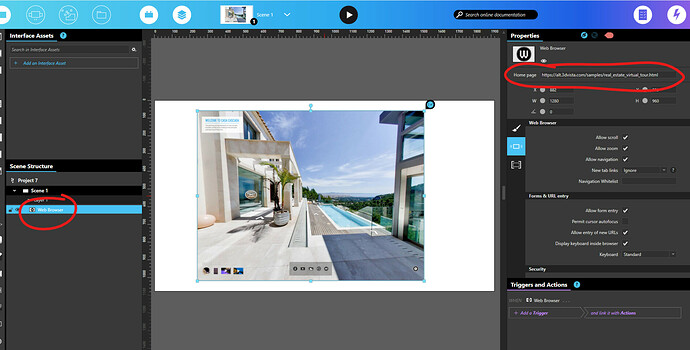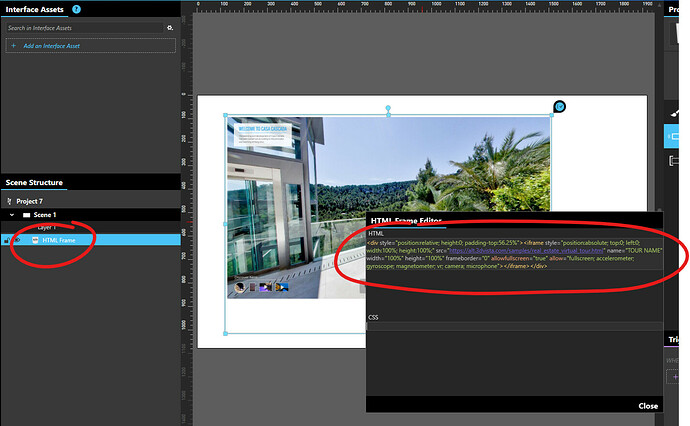Hi, just a question in mind, but haven’t try it out yet. Is it possible to link the interactive in Intuiface to 3DVista?
Hiya,
3dVista allows for embedding, so you’d simply just use the HTML Frame asset.
@Ryan Could you please tell me how to proceed with this embedding? I really need to have it up and running. I have tried several times but was unable to.
Hi @daniel,
Looking at 3DVista sample on the web, you can easily load them in an Intuiface experience using a Web browser asset. Just enter the URL to that 3DVista demo in the URL to load
ex: https://alt.3dvista.com/samples/real_estate_virtual_tour.html
As @Ryan mentioned, it looks like they also have some embedding options, and I believe this page will give you all the info you need: How to use the Virtual Tour on my own website (Wordpress | Wix | Custom HTML) - 3DVista
You can then use this custom HTML code in an HTML Frame Asset (instead of the Web Browser asset)
Code example:
<div style="position:relative; height:0; padding-top:56.25%">
<iframe style="position:absolute; top:0; left:0; width:100%; height:100%;"
src="https://alt.3dvista.com/samples/real_estate_virtual_tour.html" name="TOUR NAME" width="100%"
height="100%" frameborder="0" allowfullscreen="true"
allow="fullscreen; accelerometer; gyroscope; magnetometer; vr; camera; microphone"></iframe>
</div>
Hope that helps!
Hi @Seb and @Ryan, first off let me say thanks to your prompt reply. It is really appreciated.
After reading your reply I figured out what I am looking for is the other way round.
Sorry if it was not clear when I first started this thread.
Instead of having 3DVista play inside Intuiface, we need Intuiface to play in 3DVista. ![]()
I am going to add some prints below and try to explain here what we are after:
When in a virtual tour inside 3DVista a user can tap or click on screen to respond to some sort of CTA the virtual creator has created. Please access this link Prefeitura de Aparecida de Goiãnia - mobile responsive and click on the “i” icon on the image so a pop-up within the virtual tour (called webframe) will appear. The so called infowindow.
That type of infowindow that pops up is the one we need to be a digital experience from Intuiface. In short when an experience we created is shared and deployed through url or some other source, should be displayed in that info window.
In 3D Vista they offer users the possibility of embedding a webframe. I have tried gradding the url provided by Intuiface under share and deploy functionality but nothing happened. I am afraid I am doing something wrong. Please click here https://www.loom.com/share/861cc2629a2043138126f57cce39536c to see what is going on.
I suspect that Intuiface 7 will allow you to do that since it’ll export for the Web. Until then, I’m not sure it’s possible