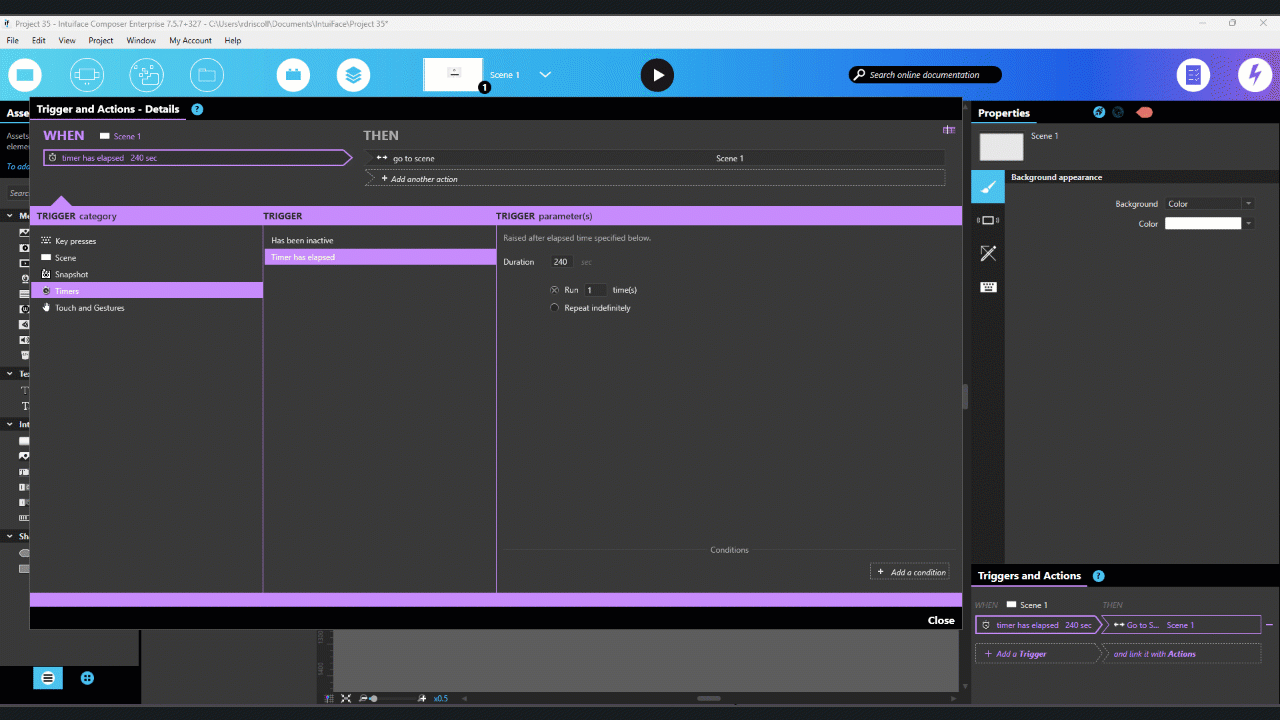Is it possible to add an invisible click, so that a long video doesn’t time out to a screen saver (attractor page). I have a video that is 2 minutes, but my time out is set to 60 seconds. I would like not to extend the time out longer than 60 seconds…
Hello @dalbert,
Here is a help article that goes over how to prevent this.
How to prevent a “screen saver” scene from showing during a playing video
Thanks,
Ryan
Awesome, thanks Ryan.
In scenario 1 - How do I get current time in video to pop up in the condition tab?
Thanks again, that was helpful.
I do this a lot and I approach it a little differently. Rather than using an XP or Scene trigger to cause the reset, I use a “Countdown” Interface asset.
The basic setup is:
- add the countdown timer and set the default to whatever you want the standard reset to be: ex: 60 sec. Create an action - when countdown reaches 0, do your reset action. For example, going to the screensaver scene, or reloading current scene, etc.
- Create two triggers on the experience (not the scene) - "when user activity detected, reset countdown. The other trigger is the same, but ‘start’ the countdown. This way, anytime someone touches the XP anywhere, it will start the idle countdown. And anytime they touch again, it will reset the idle countdown.
NOW, the beauty of doing it this way is that you have more control over your idle countdown. If you play a video, you can ‘pause’ the idle countdown, and restart it when the video is done or when the user closes the window. You can extend the countdown as well with triggers to add seconds to the countdown, and set them back to 60 seconds later.
You can also bind the countdown to a text asset for visual debugging. So as you build your XP, you can show the text asset and always make sure your triggers are working properly with your idle countdown.
Anyways, hope that helps. Good luck.