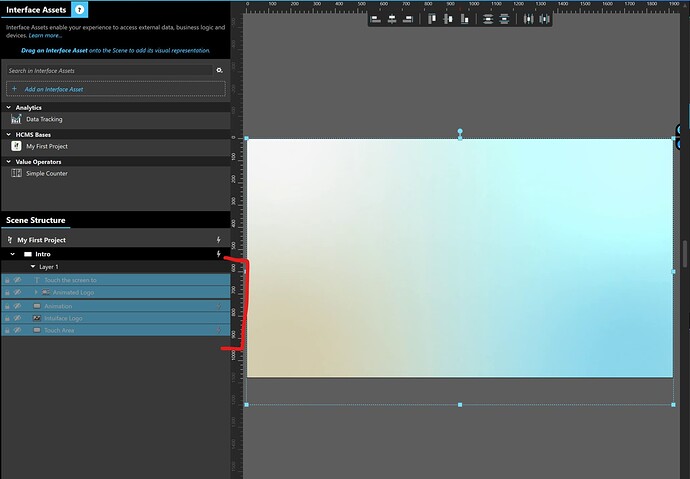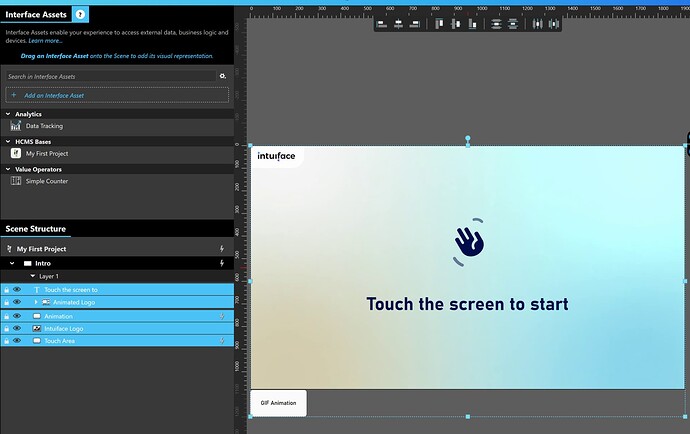All my assets became invisible in every scene. What is the keyboard shortcut to turn them visible while editing?
Welcome to the Community!
Do you mean your assets in the scene structure is appearing like this?
If this is the case, you can select one asset, then press the key combination Ctrl + A to select all assets. Finally, press the visibility icon next to the padlock. This will make all of your items visible again.
If this does not help, please can you submit a support ticket to our support team, you can use this link to submit a support ticket
Kind Regards
Louie