In the Excel videos, in order to import an excel sheet as an interface asset that references media files (images), one has to ‘drag and drop’ the excel sheet and the images folder into Intuiface Composer at the same time. Is there a way to add referenced media files without having to re-import the excel files (and have to set up all of excel references all over again). Thanks
Hi Dan @dheck,
I think we covered that during our call, but for other users who might have the same question, just right-click your Excel sheet in Composer -> Open file location and put your new media files in the appropriate sub-folders.
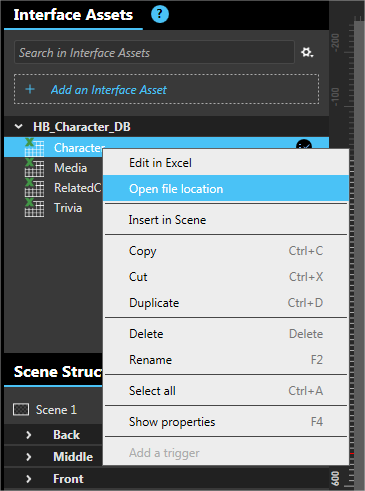
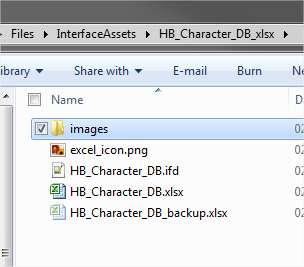
Seb