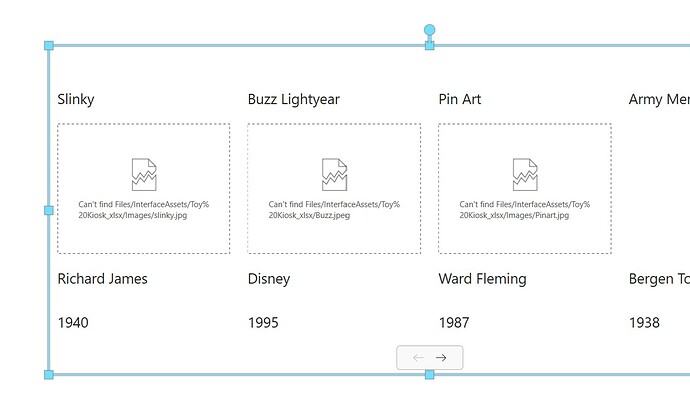I have an Excel worksheet with image locations in one column, when the Excel worksheet is imported to the Composer the images cannot be found. No matter where I have the Image folder saved, or how I type in the file location I get the same error. I might be missing something small and easy, so any help would be great!
Hi @koochmuseums ,
I recommend you to open a ticket to Support.
Please don’t hesitate to provide any details in the ticket, like running on Player or Composer, which version, on which OS etc. and share your experience with xp-for-support@intuiface.com
Kind regards,
Alex.
Hi Cori @koochmuseums,
I second Alex’s suggestion to open a ticket on support. Just for the sake of general understanding
- Do you have a folder Images right next to your Excel file, within the directory of your experience, and not in the original folder where you imported your Excel file from?
- Are you seeing this error message in Play mode in Composer? If so, are you using Player for Windows or Player for other platforms play mode?
- In the second case, make sure you have referenced the file names / file paths with the proper lower/uppercase characters.
- You should also double check the extensions, since I see both .jpg and .jpeg.
See you on our support platform 
Hi, I am having the same issue. Did you find any solution?
Hi Seb,
I have my images folder in the right directory next to my excel sheet. On my windows PC, I see this error in the play mode of the composer. I have rechecked for the uppercase and lower case letter and image extensions. Please let me know if there’s a way to fix it.
I recommend you open a ticket with Support and share your experience with xp-for-support@intuiface.com.
Then we can take a look and see what is happening with your experience.
Thanks,
Ryan