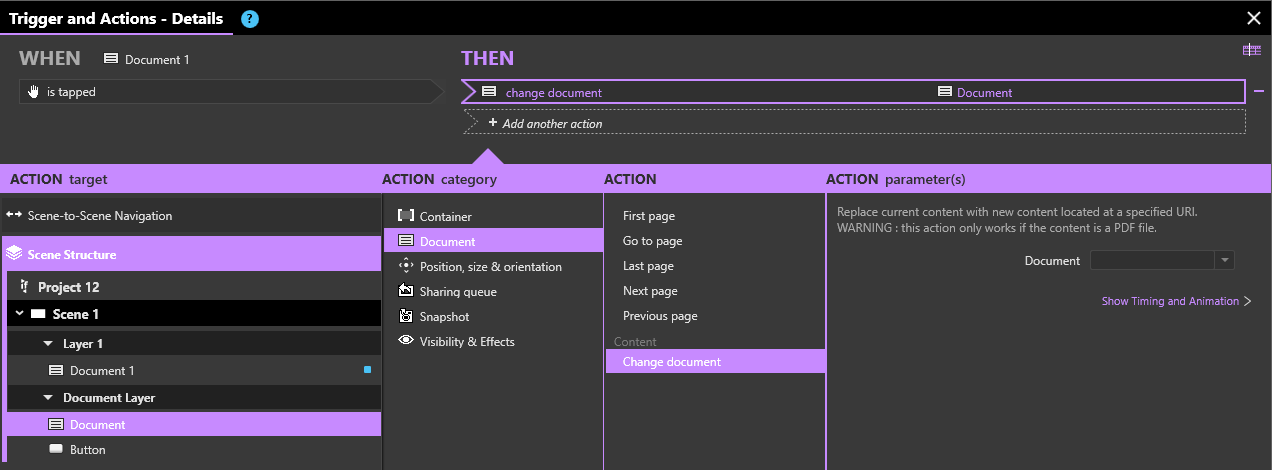Is there a way to set a trigger to enlarge a PDF with a tap and simultaneously trigger a size and position change so that it fits the screen?
Hello and welcome to the community @hansened,
A way to do this is to use the concept show in this help article:
How to create a dedicated video layer
But instead of using a video asset you would use a Document asset and use the action Change document
If this doesn’t accomplish what you are looking to do please let me know.
Thanks,
Ryan
Thanks, Ryan. I’m playing with this. I noticed that when I click on the document media, I get a message from Fortinet that the PDF to bitmap process has been blocked. Will this create issues (I remember seeing something about how Intuiface converts PDFs to bitmaps). Thanks.
Ed Hansen
Ph 503.779.7312
You are correct in Windows documents as converted into bitmaps.
Exclusive to Windows (both Composer and Player)
To accelerate on-screen rendering, all documents are converted into bitmaps (specifically, into the png format). In Intuiface Composer, it occurs the first time the document is inserted into a Scene. In Intuiface Player, it occurs the first time an experience runs. All subsequent uses of that document in a given Composer project, and all future runs of that experience in Player, do not regenerate the bitmap.
If you are encountering an issue with Fortinet you might need to add an exclusion/exception for Intuiface.
If you need additional help with this I would suggest submitting a ticket via our support channel and we can continue to assist you there.
Thanks,
Ryan