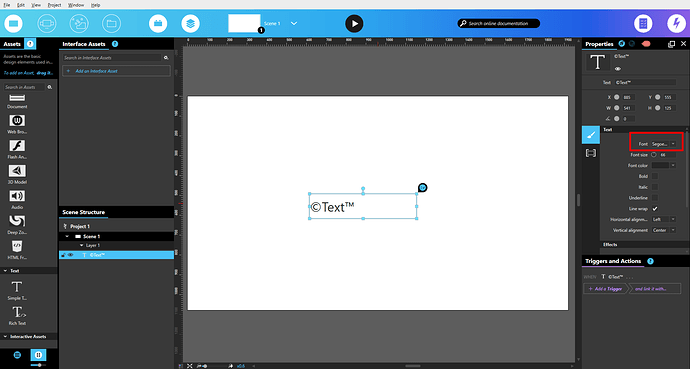I am trying to superscript a TM (trademark) sign but cant seem to find the settings even though it is mentioned in the text asset description.
can anyone help me with this?
thanks
Hello Michael,
Here is one for you so you can copy/paste it:
™
The way to get it in your text Text Asset (and most of every editor, like here in the forums):
- Press Alt key
- Type 0153 (keeping Alt pressed)
- Release Alt key
You can find most of alt codes here: https://www.alt-codes.net/ ![]()
Regards,
Alex.
Hi Alex, I’ve tried using your way but the problem is i am getting superscript in my text box’s property section but its not getting displayed on the main scene. Can you help me out on this?