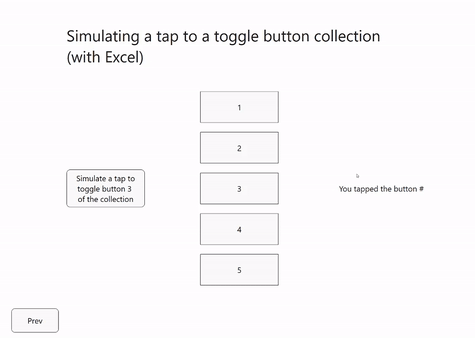
Buttons a great way to put together a series of repetitive commands and call them at once using the Simulate a Tap action. This makes an XP easier to read and maintain.
There are instances when you need to Simulate a Tap to buttons that are part of a collection. As long as the collection is composed by individual buttons, each with its own name, you can target them one by one. But once a collection is driven by Excel, each button is replaced by the same template, and Intuiface loses its ability to target them individually.
Luckily there is a workaround, which involves two steps:
- adding an extra column to the Excel source with a Boolean value that determines if the button should be tapped or not
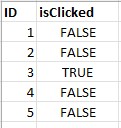
- a recurring timer that checks the status of the Boolean value and triggers the button with a Simulate a Tap action
The downside of this method is that Excel needs to be reset upon loading of the scene to avoid false triggering.
Here is a downloadable XP that shows how to Simulate a Tap to both normal and toggle buttons using Excel collections.