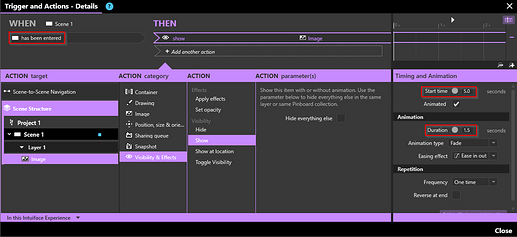how do i hide an item at starting a presentation and after 5 seconds slowly show it. It seems so simple but, i do not now what i’m doing wrong?
Regards herman
Hi Herman,
To hide an asset you can click the eye Icon:

To have it appear after a set time you want to create a trigger for when the scene has been entered. Then select the hidden asset and choose Visibility & Effects and Show. In Timing and Animation menu you can set the start time and how long it will take to appear.
It would look something like this:
If you have any other question, you should contact our support team directly
Thanks,
Ryan
1 Like