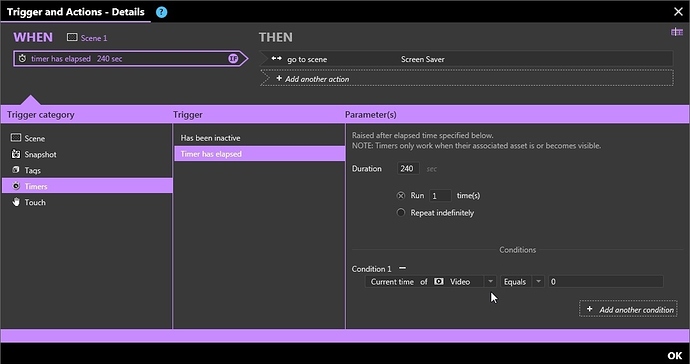Imagine you have a “screen saver” scene that will become visible when users stop interacting with the experience. Running videos will not be counted as interactivity, therefore the screen saver scene might pop up right in the middle of a running video. To prevent this, you can use Conditional Triggers.
You can now add a condition to your trigger based on the status of a given asset. In the following example, the timer trigger which fires the screen saver is conditioned by the time status of a given Video asset:
- WHEN “Scene” - Has been inactive - IF - Current time of Video - Equals 0 - THEN - Go to - Screen Saver
NOTE: you will have to stop the video once its finished playing, if the video continues to play, your screen saver will never fire.