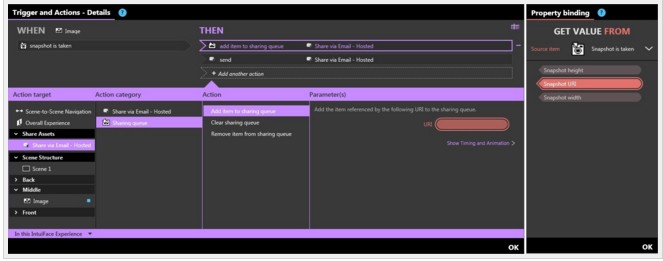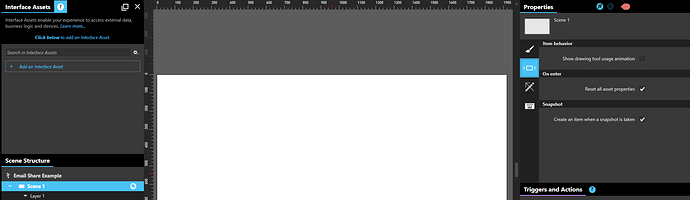When a snapshot of a given asset is taken using the IntuiFace drawing tools, it can be sent to a specific email address. This article describes how to send a snapshot via e-mail.
What you need:
- IntuiFace drawing tools
These tools enable you to draw on either an image or the full screen. In addition, you can take a snapshot of your work, a snapshot that can then emailed, saved to the local file system or more. - Share via E-mail Interface Asset IntuiFace offers two types of email interface assets: one hosted by IntuiLab and one enabling you to use your own SMTP server. Both support the following scenario.
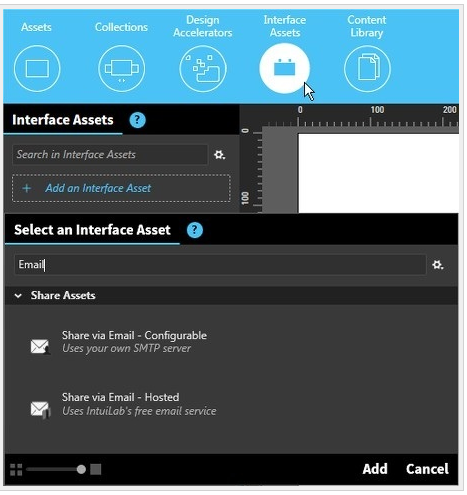
- A trigger to take a snapshot of the asset you want to send.
“Snapshot is taken” trigger
At Scene level or directly on an Image asset, you can use the Snapshot is taken trigger to call the “Send via e-mail” action associated with the Share Via Email interface asset. A property of the Snapshot is taken trigger is the URI of the snapshot image.
Use the value of the URI property to add the snapshot image to the sharing queue using the “Add item to sharing queue” action.
The “Snapshot is taken” trigger’s URI can also be used to replace an existing image within the scene. For this, you may call the “Change image” specific action.
The Marketplace includes two sample experiences that use the Snapshot is taken trigger: PhotoBooth and Garment Customization. Both samples are available for free via the “Marketplace” tab in the Experiences panel of both Composer and Player.