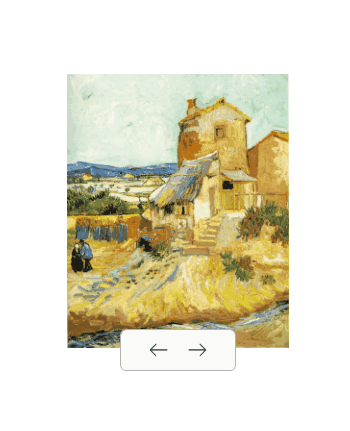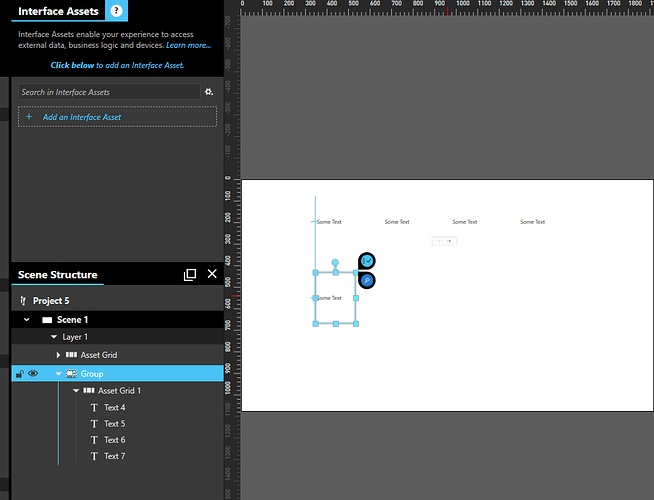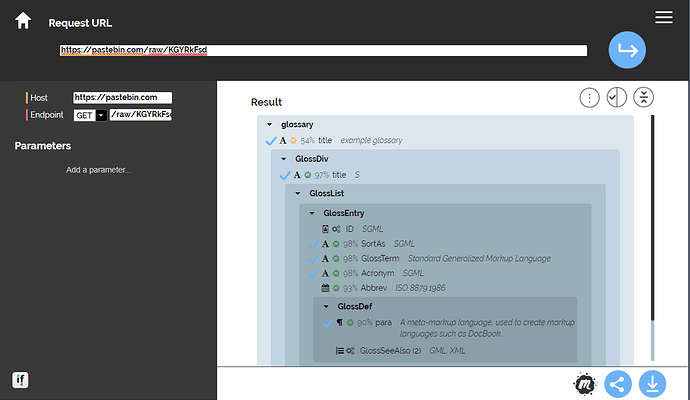Hi!
I have an asset grid with a template showing the results from an API request. My template shows one item at a time and clicking the right arrow control scrolls the next item into view.
However, I would like the behaviour to hide the first item and then show the next item rather than scrolling. Is this possible?
/Fredrik
So like a show and hide transition?
You could create a trigger: When asset grid> Next > Toggle Visibility. Animation settings make sure you use the “Reverse at the end” toggle button which will then allow your group/collection appear on screen again
Regards
Louie
Yes, rather than all items are horizontally presented I would like them to be stacked with only one visible. Clicking “next” or > would hide the visible item and show the next.
Is there an example where this behaviour is accomplished using triggers?
Could you not put collection inside a group and you will only show one at a time?
Kind Regards
Louie
Is that possible? I can not find any setting for how many to show?
Are you able to share the XP so i can show you what i mean?
Kind Regards
Hi,
Please see the attached image
One asset grid without a group showing all items
the other showing only one because its being hidden inside a group.
Kind Regards
Louie
My collection is a json answer from a local API so I dont think you could execute it. It is behind firewall 
Perhaps you could refer me to a link in the documentation describing this?
In the simplest way you can think of this as:
Request to API gets a collection of images. I would like to be able to show each image and then klick next to show the next image in the collection.
Ok, but how would you show the next image in the group and hide the first one? (I cannot know beforehand how many images comes from api)
Also, how to hide all images but the first one.
Because it is inside the group you will only see one at a time, you simply hit next in the assetgrid and the next item will appear.
How will it appear? I do not want the next image to scroll into view.
You want it to fade in?
So simple add a trigger when asset grid is scrolled toggle visibility of group.
Kind Regards
Ok, so I need to hide the scrolling by triggering hide- then when scroll is done I trigger show?
Sorry not toggle visibility its set Opacity.
I am just creating a project
Just tried this, It does not work as i first thought.
I would start a discussion with the support team about this, this maybe a feature they can implement.
It appears that you cannot get away from the scroll effect when using the collection.
Kind Regards
Louie
Ok 
Thank you anyway - I will see what I can come up with using opacity etc.
/F
Don’t want to derail the thread but …
… when it comes to testing json in API Explorer, a service like Pastebin works like a charm.
- Upload your JSON file content → JSON Sample - Pastebin.com
- Grab the link to raw version → https://pastebin.com/raw/KGYRkFsd
- Use it in API Explorer
And voilà!
Did you try the FlipChart Collection type ?