Hi Team,
I am having some problem with the PATH in Excel sheet.When i am giving path of my laptop, then images present in that path location is showing in the Intuiface UI. But when i am publishing the project to the cloud and retrieving from any other laptops or Ipad then images are not showing in the Intuiface UI.
So Do i have to change the path location every time whenever i will retrieve the same project in different laptops or Ipad ?
Any Solution please help me…
Hi,
What you can do is place the images right next to where your excel spreadsheet is located meaning in the \IntuiFace[your experience name]\Files\InterfaceAssets[your excel name] folder. This way you only need the name of the images in the excel spreadsheet and not the full path name. To do so, right-click on the excel spreasheet and click “open file location”
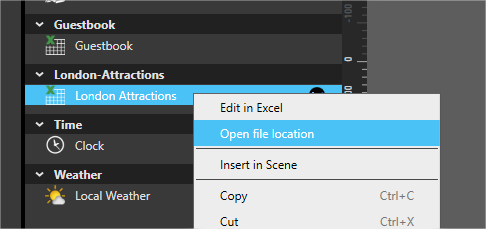
This is what we are doing for the excel sample experiences. You can download Concierge Kiosk for example to see where the images and excel are located.