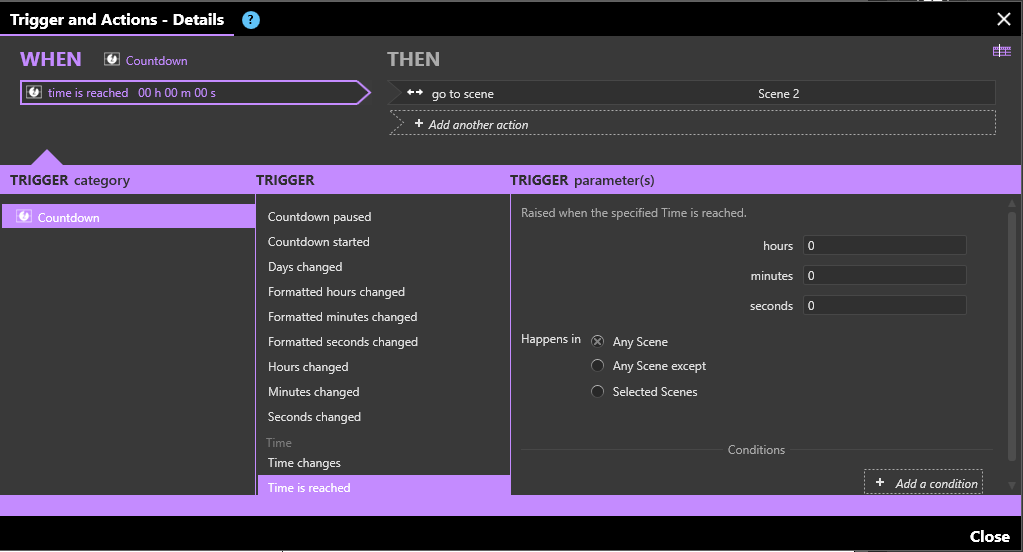hello everyone
Is there a way to display the current value of “has been inactive”? I use several “has been inactive” conditions and it would be helpful to be able to track/view exactly when these are executed…
Greez, Mike C.
Hello @mike.kunz,
It is not possible to see the timer used on the inactivity trigger.
But what you could do is use a Countdown Interface Asset as your inactivity timer as this allows you to bind a text asset to the time values.
Set a trigger on the Countdown to do the inactivity action when the time :00 is reached, in this example it goes to a scene.
Then set two triggers on the experience. One for has been inactive for 0 seconds to Start the Countdown and another one for user activity detected with 0 delay to reset the Countdown.
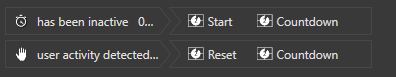
Then on your home/starting scene add a trigger for when it has been entered to Start the Countdown.
If you need more assistance on this then you could reach out to Intuiface Support and we can assist you from there.
Thanks,
Ryan
Hello Ryan
That sounds like nice workaround … I’ll test it tomorow …
Greez, MikeC.
Thanks Ryan, implemented and tested … works great … ![]()