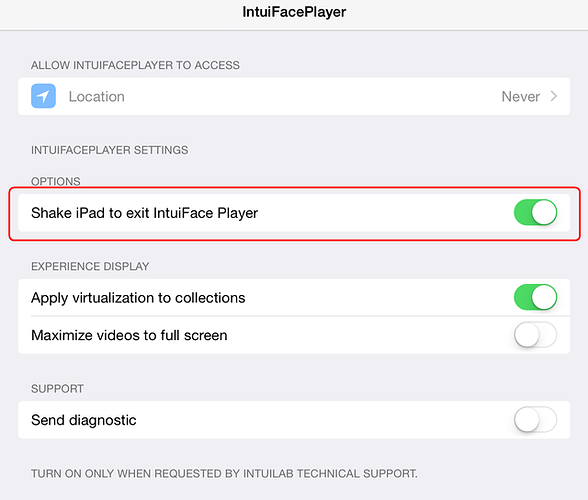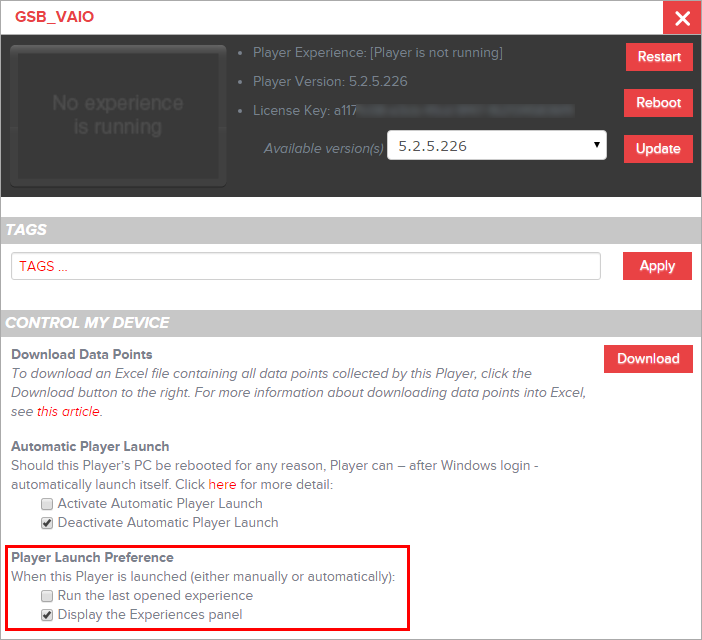I have an IntuiFace experience set up to run in an iPad kiosk, and have enabled Guided Access. Because the iPad mount will be freestanding with a cable lock tether, I’m concerned people will accidentally shake the tablet and be able to exit Player.
Running in Guided Access, the app automatically relaunches but comes to the Player home screen instead of the experience itself - so someone could theoretically start fooling around in the marketplace instead of the experience I built. How do I make it so that Player either a) relaunches straight into the experience or b) cannot be exited without a passcode?
I have disabled “motion” in Guided Access, but that doesn’t disable the “shake to exit” feature in Player.