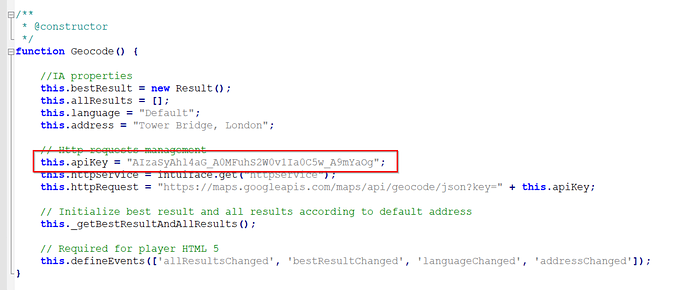Hi,
I’m relatively new to using intuiface. I am building a program that requires the basic functionality to have the user input their address which will change the viewport of the map centered on that address.
However, I cannot change the address property of either geocoding interface asset. I’ve tried binding the address property, changing it manually in the interface asset x-ray, and using triggers to change the address, all to no avail.
Examples of this frustration:
-Using the default address to coordinates interface asset, it defaults to “Tower Bridge, London, UK”. If I do not change the text at all and press “OK”, it outputs the “no result” box, indicating that it was unable to find the coordinates for the entered address, even though it was the default address example. It seems to always retain “1600 Amphitheatre Pkwy…” as its “best result”, and stubbornly doesn’t change.
-Using the coordinates to address default asset, it similarly cannot output addresses if you input coordinates.
I am using mapbox with an access token
I wonder if I’m neglecting something that is causing this. Please help!