Hello
I’m try to prepare upside down photos like playing cards and as soon as I touch a card the card flip ( so I can see it) and I can resize, rotate… one by one,
Thanks in advance
jp
Hello
I’m try to prepare upside down photos like playing cards and as soon as I touch a card the card flip ( so I can see it) and I can resize, rotate… one by one,
Thanks in advance
jp
Hi @pmkk, you should use a flip chart collection that you put in “free” mode:
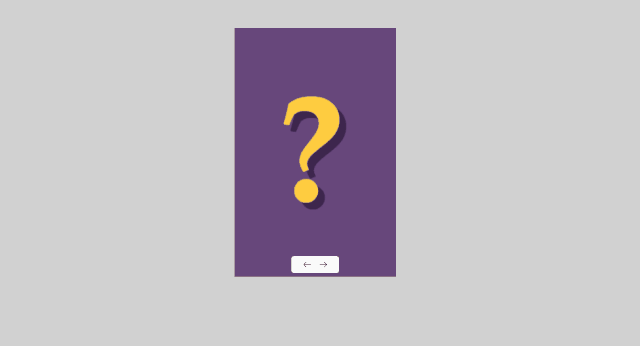
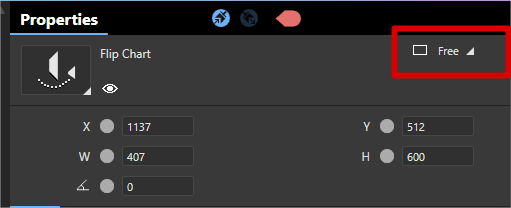
You could also add a trigger action set to flip the card when the flip chart is double tapped for example.
Is this the behavior you were looking for?
Hi Chloe
Thanks for your fast reply.
I’m in flip mode. The image is free. In the trigger mode in cannot have the NEXT -flip chart like your photo. In mine I have the mention: flip chart open item. So when I double click the phto it double the photo. If I want to flip it I have to press the arrows at the bottom. Is it possible to flip the picture if I only touch anywhere in mode free?
Regards
Jp
To avoid opening an item you have to uncheck the property “tap item to open”
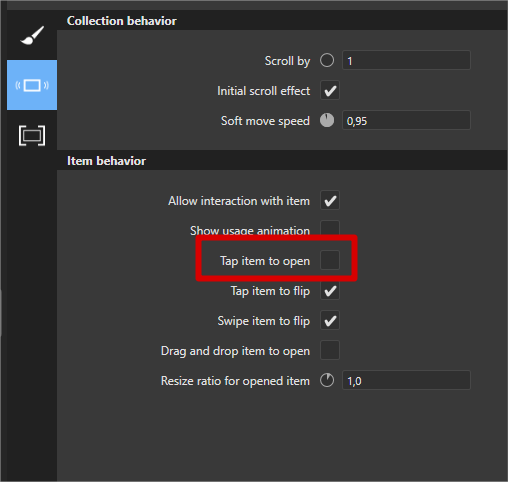
In free mode, only the arrows will allow to flip the flip chart unless you do a specific trigger and action like I suggested you to do on the double tap.
Any other interaction will just move the flip chart around.
So either you put your flip chart in static and in this case any touch will make the flip chart flip or you leave it in free and in this case it will be movable but you’ll have to use a specific trigger to flip the images.
Is it possible to have multiple flip chart in a scene?
Hello Chloe
I’ll explain the way I want to use Intuiface.
I want to use it on stage ( music show). I want to present songs with different images that I can show in different positions and a track audio sometimes video in the back. I’m sure it’s could be very surprising.
Imagine the song “sexy thing” with photos describing the words but funny photos ( It’s something like the opposite of a video clip but presented live with interactions.
If I prepare a scene for a song do I need a scene for each song? Is it fast to load ex: scene 1 to scene 2 ( I know it depend on the computer)
Regards
Thanks for your help
JP
Hi,
If you intend to use multiple times similar content but with a different song, the best thing to do in order to optimize your experience is to create a data template and use only one scene. For this you should use excel.
I invite you to attend this webinar that will teach you everything you need (you can also watch the recording): Live Webinar: Connect your Intuiface Experience to External Data using Excel and APIs | Intuiface