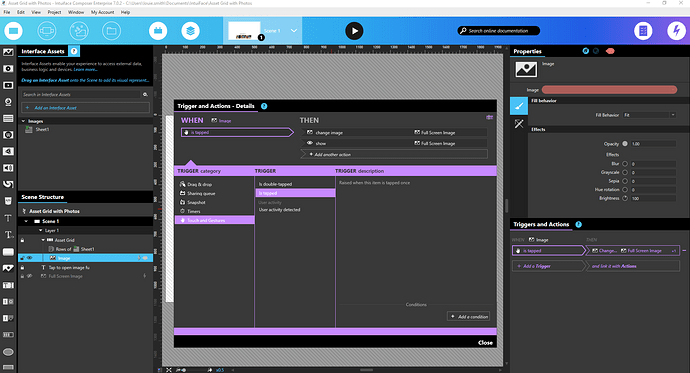Hello,
I am doing an photo exibition with Intuiface: for this I have slipped all my pictures into an asset gird to scroll them one after the other. However, I would like the photos to get bigger (the size of my screen) when you touch them and that gets smaller when you touch them again. I know that I can do this for every photo with a trigger, but I have over 200 photos, it could be very long… Do you have a tip to allow magnification of photos?
Best regards
I have created a quick sample for you to see how you can achieve this effect.
But the easiest way I have found when having lots of images inside of an asset grid is to put them into a excel database and then connect the asset grid to a data feed and bind the image asset to the rows of the images in the excel.
The on the asset grid image asset create a trigger to When Image > is tapped > Change Image > Image of data feed cell > Then add a second action to show the image once the image is been changed.
When the image is shown you will see I have added a trigger on the image to hide when the the asset is double-tapped.
Here is a sample I have just put together:
Asset Grid with Photos.zip (8.2 MB)
If you open the spreadsheet you will see an simple way to add the images and display them in the asset grid without having them directly within the scene.
Kind Regards
Louie
Thank you very much, Louie!
I’ll try to do that
Kind Regards,
Tiphaine
Hi Tiphaine,
What Louie said (using a data feed, Excel or our Headless CMS or any other external feed).
In addition to our Intuiface Academy courses about that, you can also look at this article that shows in a very short video something close to what Louie suggested.
Very useful tip. THANK YOU.