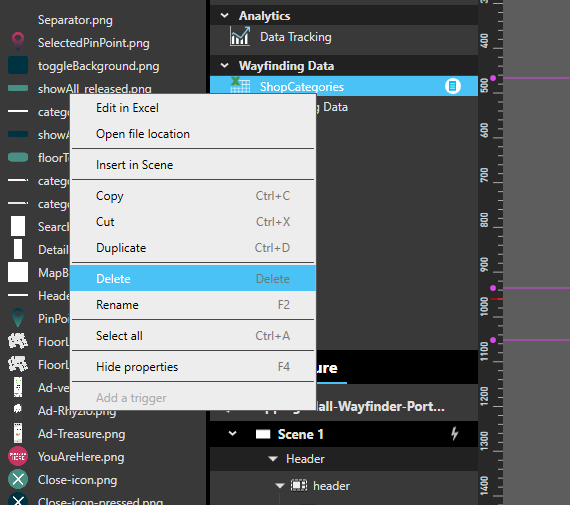We had some extra API assets set that we stopped using. When we deleted them they now show up on load as error failing to compile and get added to the interface assets categories as errors. How do I permanently delete an API assets?
Hello Jermaine,
If you have errors, it may be due to your Assets still being used in your Experience somewhere (action, binding etc).
Usually, the proper way to get rid of an Interface Asset is to delete it directly from your Interface Assets Panel, save your Experience, and all reference will be deleted as well.
Interface Assets for an Experience are stored in the folder:
C:\Users\[USERNAME]\Documents\IntuiFace\[XPNAME]\Files\InterfaceAssets\
You can try do to do some cleaning here to fix your issue but make a backup first and … I don’t recommend it 
Kind regards,
Alex.
1 Like