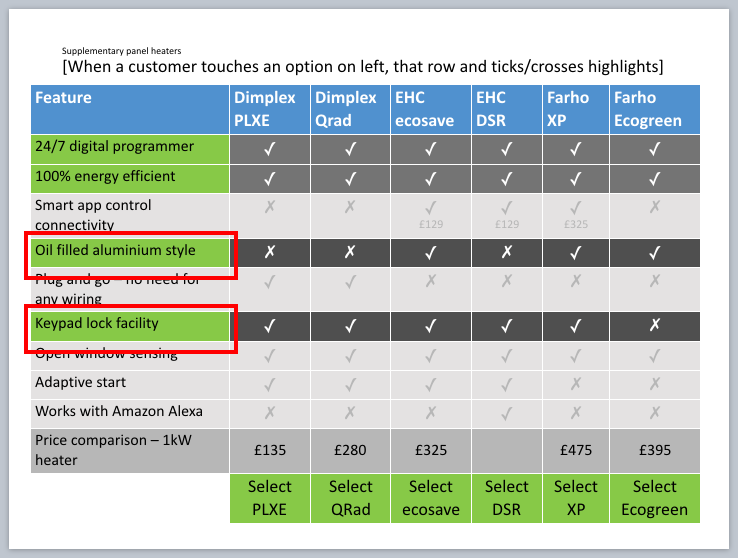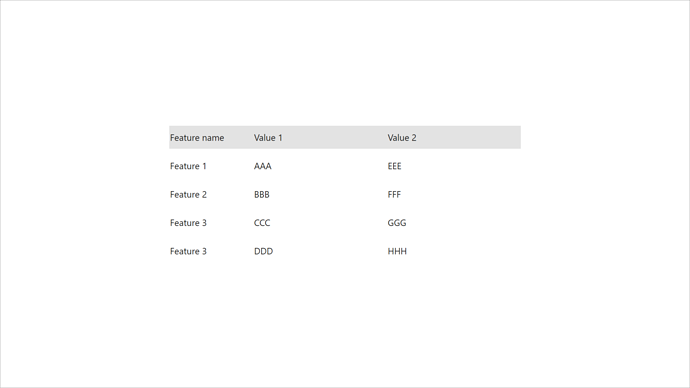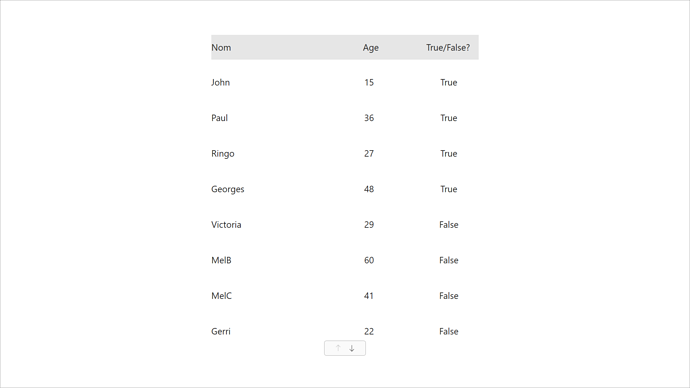Morning all,
My boss is interested in purchasing Intuiface to create an interactive application for a client. I recently downloaded a trial version of Intuiface Composer to test its creative capabilities but noticed that there’s no dedicated tool for creating tables. I realise you can hand-code them using the Rich Text tool but as I’m sure many can appreciate, this isn’t the most time-effective method of doing so. Is there an easier way of creating and editing a table? As the application in mind revolves around an interactive table similar in appearance to the image below:
I did see that you can important Powerpoint (used to create the original table) documents into Intuiface but if my understanding is correct, doing so essentially converts slides into static images as opposed to the individual elements. This method isn’t ideal either as users need to be able to interact with/select individual columns and rows (which will subsequently change appearance) as I’ve tried to illustrate in the above screenshot.
If anyone can recommend a more intuitive way of creating this sort of application, I would greatly appreciate the assistance. I apologise in advance if this is a simple problem, I only started to use the software yesterday but need to turn around a final product relatively quickly so time is of the essence.
Thanks in advance and I look forward to hearing from someone in due course!
Kind regards,
Chris