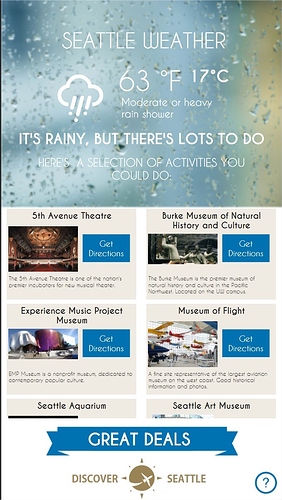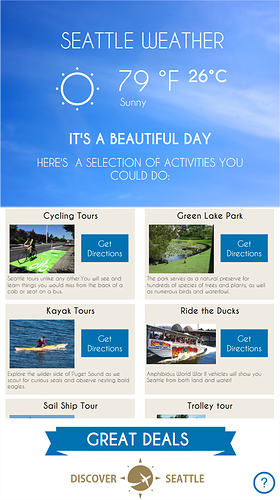Not sure if anyone has done this. i’m wondering how easy it would be to create an XP which would display content based on the current and future weather. would it be a case of pulling the temperature from the local weather IA and adding triggers? thats what i would have thought but struggling to see what trigger category this would apply to?
We actually have a sample experience that could fit your needs. it’s the “Local Attractions” sample: Local Attractions (Digital Signage)
Depending on the current weather we display different types of attractions a person can do in Seattle.
In this sample we defined 3 types of weather conditions: good, average and bad weather.
We then used an excel spreadsheet to categorize all the different weather codes used in the weather Interface asset into the good, average and bad weather conditions.
A seperate spreadsheet is used to define attractions and each one has a column to define the weather condition. For example a kayak tour goes in the good weather category and museums in the bad weather category.
Finally, a global variable interface asset sets the fitlers in excel to display the attractions per weather condition when the weather interface asset’s value is changed.
Here’s what you get when it’s rainy versus when it’s sunny.
This particular sample is based on the current weather but you could do it with forcecasts as well.
Let us know if this fits helps.
Hi Chloe
its a great start! in the same way you have created a global variance interface asset to filter the excel i would need to create a mechanism to display different content depending on the weather. this content may need to be updated by the client so for example if i had a watch folder with images and videos for each of the weather conditions depending on the weather those containers would be displayed.
I think IF is great but as i’m not a developer I struggle with creating interface assets to piece the jigsaw together!!
If I understood your need correctly, the sample shows you how to do just that really. ![]() If you look at the asset grids in the two screenshots I mentioned, their content is different when it’s rainy versus when it’s sunny.
If you look at the asset grids in the two screenshots I mentioned, their content is different when it’s rainy versus when it’s sunny.
You don’t need to create an Interface Asset yourself you just need to add pre-existing ones to your project and use triggers and actions to control it.
This easiest thing for you is to use the sample and replace it with your own content. Use the excel spreadsheets already implemented in that sample as your data source.
If you haven’t already attended I really invite you to register for this webinar, it will explain how to work with excel as a data source: Live Webinar: Connect your Intuiface Experience to External Data using Excel and APIs | Intuiface
There is also a recorded version.
thanks Chloe
have registered for the webinar.
I can see that its pretty much there - just need to understand the data source 
Hi Chloe
silly question but before leaving for this evening - can i add as much data to the attractions spreadsheet as well as i change the headings - I just need to update the paths?
for example i may want to add a collection of videos as well as videos and websites. if i add them to the spreadsheet and select the appropriate attractions collection (which i will rename to something like ‘weather condition’)?
Thanks
Yes you can add as much data as you want. Just add as much rows as you have items.
If you update headings you will need to recreate the bindings yes. You may also add extra columns if you need more info for your collection like videos.
The section in this article will help you with that: http://support.intuilab.com/kb/interface-assets/interface-asset-excel#how-to-update-an-already-imported-excel-spreadsheet