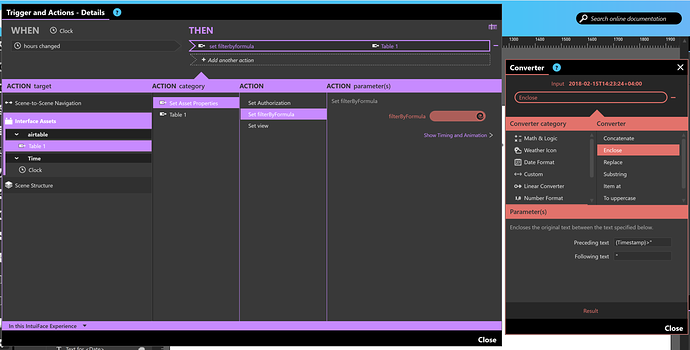What I need to do is change the scene from a changing calendar. I can’t use the schedule asset because the times change on each month on the same day. For example the first Monday I need the scene to go from 1 to 2 at 2pm then the second Monday I need it to change at 1pm. I was thinking using the airtable calendar asset to setup a calendar based on my needs but it dosen’t change the information that is being shown. Any help would be great!!!
Hi @david1,
I made a quick test based on Airtable and I think I may have a solution for you. Using a date field in my table and Airtable filters, if the items are ordered by timestamp in the table, I’m able to retrieve the “next item” after the current time, using the Clock Interface Asset ISO 8601 date property.
I added this parameter to my Airtable Interface Asset:
- filterByFormula: {Timestamp}>“2018-02-15T10:02:00.000Z”
Then you can add a trigger on the Clock, such as Hours changed that will call the set FilterbyFormula action on the airtable. Bind the parameter on the ISO 8601 property, and add an Enclose Text Manipulation converter to add {Timestamp}>" before the date and " after the date.
Please give it a try and tell me if that would answer your need.
Seb
Seb thank you for your response. However I would really need to be walked
through this. I have a airtable but not sure what formula I should use.
Thanks
David
would you be able to work with me on getting this done?
Yes, it’s in my todo-list 
I’ll try to send you something before the end of this week.
Seb
Hi @david1,
I made a quick video to illustrate my message above. There is still some tuning to do on the date itself, to make sure you always retrieve with this filter the right content to displayed, and not the next one.
I’d say the timestamp of items should be their expiration date, and not their start time, assuming the next item in the list is always the next one to display.
Here is the video:
http://deposit.intuilab.com/deposit/sme/Video/AirtableScheduledContent2.mp4
Please tell me if that helps more than my previous explanations ![]()
Seb
To complete the point above, I just tried to use 2 columns instead of 1 timestamp: a Start Date and an Expiration Date.
You could then use this formula parameter to make sure you all the content where current time is between its start & expiration dates.
filterByFormula: AND({Start Date}>"2018-02-23T10:02:00.000Z",{Expiration Date}<"2018-02-23T10:02:00.000Z")
Hi Sab, I am very close!!! I did an airtable to match yours and doing
everything you did. However the data does not switch as needed. What I mean
if I have Display this image on the screen I in airtable I have it at 14:00
then I have anther one at 14:02 it does not switch to the 14:02 when it
hits that time. I have tried to set a trigger to refresh the Table. If I
close out of the player and go back in it does update. I am so close!!!
Please help
https://www.avast.com/sig-email?utm_medium=email&utm_source=link&utm_campaign=sig-email&utm_content=webmail&utm_term=link
<#DAB4FAD8-2DD7-40BB-A1B8-4E2AA1F9FDF2>
To assist you further on this matter, I recommend you to start a discussion with our support team and share your project with them: xp-for-support (at) intuilab (dot) com
Sab, I know this is old but I still can’t get this to work. I was wondering
if we can schedule a time where we do something where I can give you access
to my computer and we work this out. I have tied over and over and can’t
get this to work.
David
David, Sebastien’s out on holiday and won’t be back for a couple of weeks. I suggest you open a ticket with Support to keep the ball moving forward. Anyway, that’s what Sebastien suggested back on March 7 above. 
-Geoff