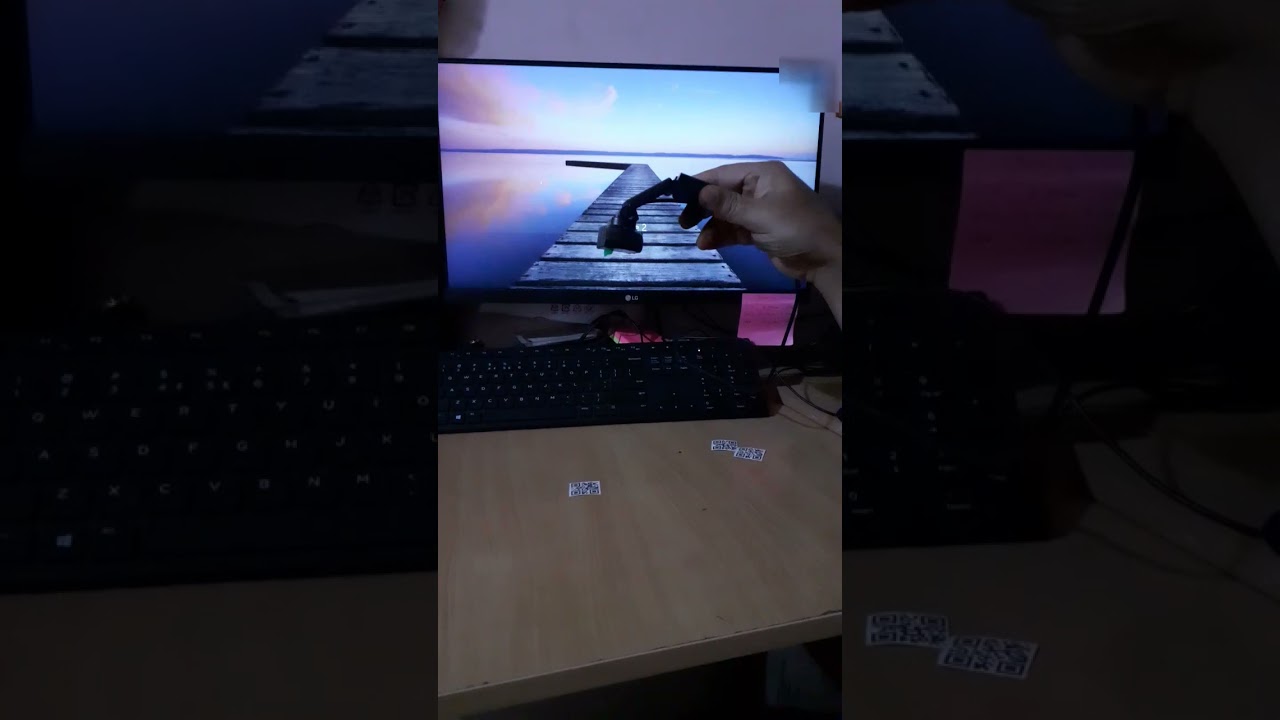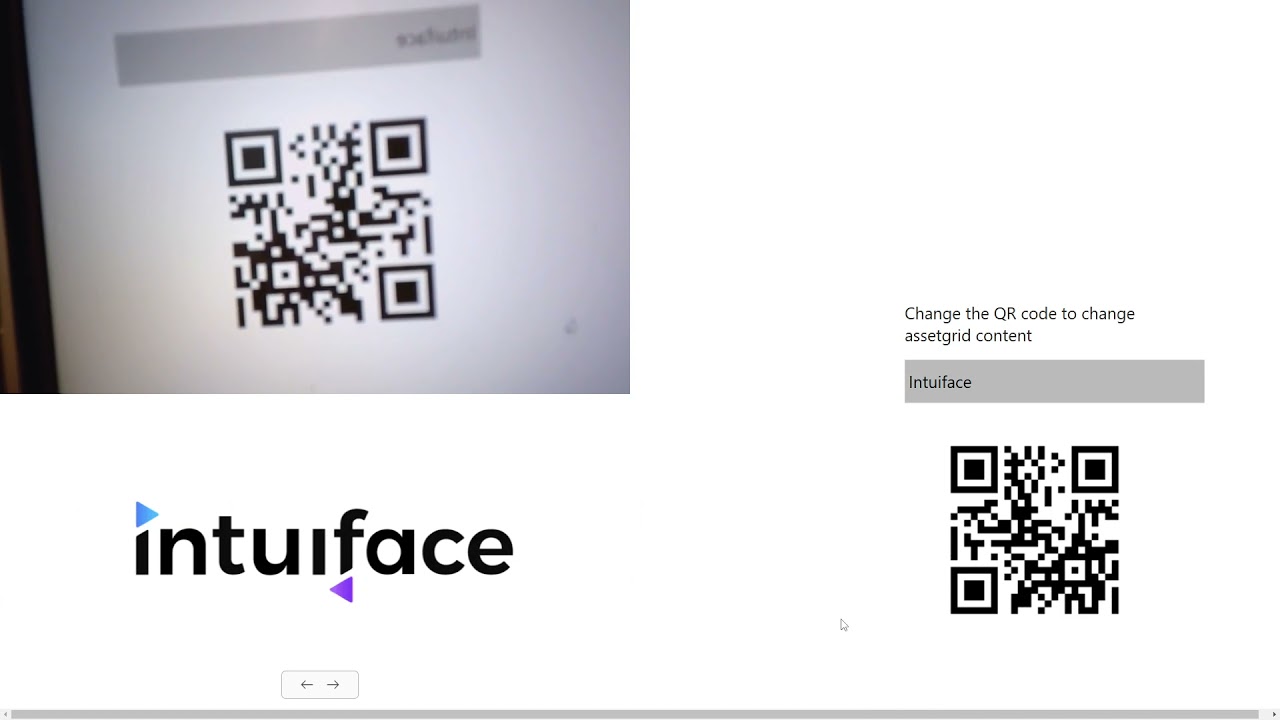Can intuiface do something like this ?
Yes is the short answer!
cool any pointers please
You can see here how to communicate with serial devices such as a Barcode / QR Code Scanner: https://support.intuiface.com/hc/en-us/articles/360007433851-Communicate-with-devices-through-a-serial-port
This would be a good place to start.
If you want to talk more specifically about your project and use case, please contact the Intuiface team here.
I read that, its just a bit too complicated. The solution above is just using a plain web camera, nothing fancy.
That was most likely made with Intuiface.
you wish @Louie_Smith, intuiface does not even have something like that yet using a simple webcam
I have seen someone do it with a webcam, the company you have linked in the video have used and are using Intuiface. They probably have some sort of API or Interface asset that recognises the QR codes to change the content in an asset grid.
I admire your confidence in claiming that its done in intuiface, whats more amusing is you even go to the extent of claiming the company have used and are using intuiface… WOW, didnt know you knew so much about the company in the video.
But unfortunately, sorry to prove you entirely wrong, I know the company that did the video and they didnt use intuiface or any of what you mention above. Its just a webcam and QR recognition, no fancy/ complicated stuff.
Okay, so in my post above I have said this could be done with Intuiface either with a API using a recognition system or an Interface asset built in .NET, also @Seb has linked you to an article to help you create a solution FYI please see the video showing the intuiface watermark they have blurred in the bottom corner. kiosk - YouTube so they use Intuiface.
You are probably correct the normal webcam asset doesn’t not support QR code recognition natively but it would be good if this was a feature in the future.
You have asked the question and we have provided you with the answer on how to achieve such scenario
Kind Regards
Louie.
@Promultis , thanks for pointing out this second video where indeed, we clearly recognize the purple Intuiface watermark we used to have in our Free edition.
Still, that doesn’t mean they used Intuiface in the first video (webcam + qrcode).
@touchscreenprojects Our Webcam asset indeed doesn’t offer a QR Scanning feature. The main reason is that most of our customers are looking for commercial grade solutions, not consumer grade ones.
When you use your phone to scan a QR Code, you need to be at a certain angle from the code (pretty small), and at a certain distance for your camera to focus. When the code is fixed and you move the camera in your hand, it can be quite easy to get that focus, especially with the newer phone generations. When you have a fixed camera (public kiosk, wall mounted screen, etc…) and you move around the QRCode to be scanned, this is much more tedious and unreliable.
The industry has always relied on dedicated 2D Scanners (aka barcode scanners, with 2D imagery capability). These scanners are much more reliable, accept a much wider angle to scan a code (think grocery store and cashier’s scanner or transportation professional handheld devices) and don’t have any focus issues. These scanners all communicate over Serial port (which we recommend), or through HID emulation (which we do not recommend).
If you want to build a prototype of some sort using a webcam, feel free to find a library of your choice, embed it in a web page and use our Web Browser asset or HTML Frame to use that library.
If you want to build a professional project to be installed in the field and running reliably for a long period of time, I’d suggest looking into dedicated 2D barcode scanners such as Elo barcode scanner or Motorola / Zebra scanners (Honeywell technology inside).
If you have any project in mind and want more specific information, please contact our support platform directly here and we will be happy to help.
Best,
Seb
thanks seb for the indepth technical detail, however, looking at the webcam+QR video, it think there could be nothing more simple and efficient than that. You mention hardware, but I think the software in the background plays a very important role as well.
Luckily, I had the opportunity to see this being build and believe me its no where complicated - just a simple webcam & qr scanner running in the touch program.
I dont think the scanning is unreliable, as you see in the video, the camera is fixed but the codes keep changing.
For a professional field build project, I would go this route which is easy to setup & costwise more economical compared to the complicated process you outline above.
ah ok Louie, so you drew up confirmed assumptions of the QR video based on something you saw elsewhere.
I will share an example using Intuiface come early next week with QR code recognition with a webcam.
@Seb Here is my working example ![]()
![]()
So here is the a working example to change content when a QR code is scanned via a webcam within Intuiface.
- You can change the QR code on the fly to anything you want to use to trigger the content (Testing Purposes) or Use paper QR codes/tags.
- When a specific QR code is recognised it will trigger content in my case its switching between the two logos inside of an asset grid but this could be anything within the experience.
This should work with the majority USB webcams on the market.
If you would like the project please let me know.
Kind Regards
There you go, a webcam scanning a QR Code in Intuiface.
Thank you Louie for showing that even if Intuiface doesn’t have a built-in feature, a skilled user can build a lot of things using our Platform.
Point has been proven, I’m closing this thread now. If you guys need to talk further, please use PMs.