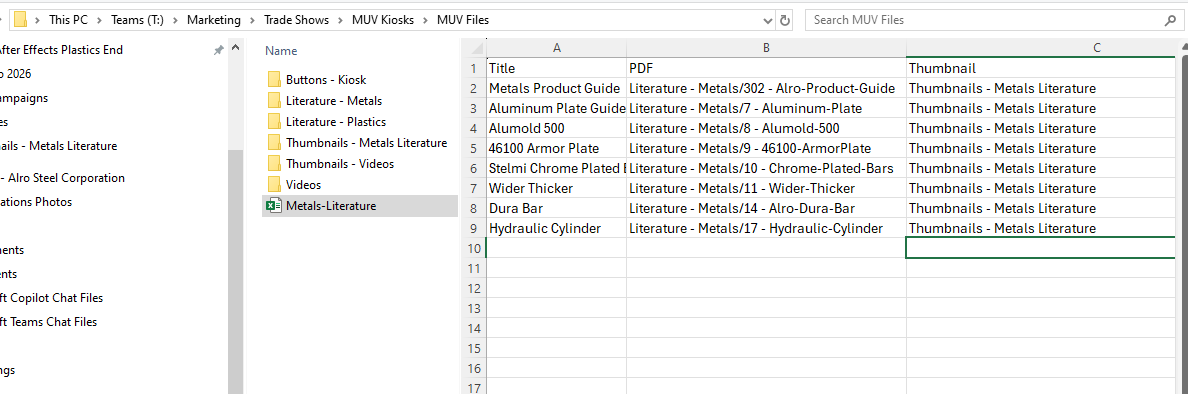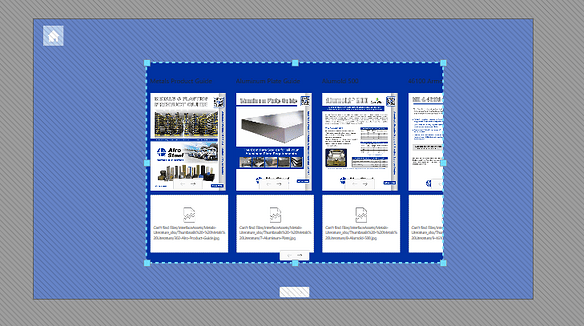I’ve created an Excel file to link files to. The files themselves are already in my content. I don’t see that I can create a file folder to put my images into. Is that not possible? Do I need to re-import them inside a folder?
Hello @landerson,
If you have an Excel sheet that references files, you do not need to include these in your Content library. When you import the Excel sheet it will prompt you asking to import the files as well. These files will be found in the {Project_Folder}\Files\InterfaceAssets\{YourExcelName_xslx} folder. Here is more info on Referencing Media Files.
Thanks,
Ryan
It didn’t ask me to import the other files.
I guess one thing I can think of is that I have my files on a company shared drive. Could that cause it to not ask to bring the other files?
The reason it did not prompt you to import the files is because the full file name is not included in the Excel. You need to be sure to include the file extension (.pdf) at the end of the file name. This is what let’s Composer know that it is a file to be imported.
Thanks,
Ryan
DOH! Got it.
IT also just got the other file installed.
OK - we have progress but I’ve been working on this for a couple of hours and I have one problem left.
My PDF files imported great
I added the .jpg file extension to my thumbnails and it says I have a broken link.
Checked file path, spelling of everything. I’m using the / between.
It shows the PDF thumbnails which I’ll delete but below are the thumbnail broken links.
Once again, I’m sure it’s something small, but I am blind as to what it is.
For this type of issue it would be best if we could see the experience itself. Instead of posting your experience to the public, I would suggest reaching out to us via our support channel and we will ask you to share the experience with us on there.
Thanks,
Ryan